Thanks,
- Hot
- Active
-
 Forum Thread:
Battery Not Charging..
7
Replies
Forum Thread:
Battery Not Charging..
7
Replies
7 yrs ago -
 Forum Thread:
How to Install a Custom Recovery on Your Nexus Device Without Rooting
16
Replies
Forum Thread:
How to Install a Custom Recovery on Your Nexus Device Without Rooting
16
Replies
8 yrs ago -
 Forum Thread:
XPOSED FRAMEWORK NOW SUPPORTS MARSHMALLOW
0
Replies
Forum Thread:
XPOSED FRAMEWORK NOW SUPPORTS MARSHMALLOW
0
Replies
9 yrs ago -
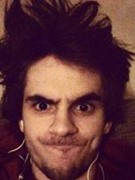 Forum Thread:
How to Disable Huawei Beautifier (Beauty Mode)?
0
Replies
Forum Thread:
How to Disable Huawei Beautifier (Beauty Mode)?
0
Replies
9 yrs ago -
 Forum Thread:
In Nexus 5 After Recovery Mode No Option Display
2
Replies
Forum Thread:
In Nexus 5 After Recovery Mode No Option Display
2
Replies
9 yrs ago -
 Forum Thread:
How to Make Your Phone Faster (Easy)
3
Replies
Forum Thread:
How to Make Your Phone Faster (Easy)
3
Replies
9 yrs ago -
 Forum Thread:
How to unroot nexus5 and install OS in nexus5 which i was deleted accidentally
2
Replies
Forum Thread:
How to unroot nexus5 and install OS in nexus5 which i was deleted accidentally
2
Replies
9 yrs ago -
 Forum Thread:
Hi Can You
3
Replies
Forum Thread:
Hi Can You
3
Replies
9 yrs ago -
 Forum Thread:
Yellow Tint on Nexus 5.1
1
Replies
Forum Thread:
Yellow Tint on Nexus 5.1
1
Replies
9 yrs ago -
 Forum Thread:
How to Change Your Wallpaper with 3 Finger Tap.
0
Replies
Forum Thread:
How to Change Your Wallpaper with 3 Finger Tap.
0
Replies
9 yrs ago -
 Forum Thread:
SuperSU Not Working.
1
Replies
Forum Thread:
SuperSU Not Working.
1
Replies
9 yrs ago -
 Forum Thread:
Accessing Songs from Google Play
1
Replies
Forum Thread:
Accessing Songs from Google Play
1
Replies
9 yrs ago -
 Forum Thread:
How to Download Music from My Phone
1
Replies
Forum Thread:
How to Download Music from My Phone
1
Replies
9 yrs ago -
 Forum Thread:
How to Block Ads on Android Lollipop
1
Replies
Forum Thread:
How to Block Ads on Android Lollipop
1
Replies
9 yrs ago -
 Forum Thread:
How to Nexus 5 Screenshot
1
Replies
Forum Thread:
How to Nexus 5 Screenshot
1
Replies
9 yrs ago -
 Forum Thread:
I Upgrade Too 5.0
0
Replies
Forum Thread:
I Upgrade Too 5.0
0
Replies
10 yrs ago -
 Forum Thread:
How to Get Android Lollipop Today
7
Replies
Forum Thread:
How to Get Android Lollipop Today
7
Replies
10 yrs ago -
 Forum Thread:
How to Get Full-Screen "Immersive Mode" in Any App
0
Replies
Forum Thread:
How to Get Full-Screen "Immersive Mode" in Any App
0
Replies
10 yrs ago -
 Forum Thread:
How to Make Your Nexus 5 Feel Like a One Plus One
2
Replies
Forum Thread:
How to Make Your Nexus 5 Feel Like a One Plus One
2
Replies
10 yrs ago
-
 How To:
The Flat-Out Easiest Way to Create a Nandroid Backup on Android
How To:
The Flat-Out Easiest Way to Create a Nandroid Backup on Android
-
 How To:
Root Your Nexus 5—An Easy Guide for First-Timers
How To:
Root Your Nexus 5—An Easy Guide for First-Timers
-
 How To:
Boost Performance & Battery Life on Your Nexus 6 by Lowering the Display Resolution
How To:
Boost Performance & Battery Life on Your Nexus 6 by Lowering the Display Resolution
-
 How To:
Root the Nexus 6 Using Windows, Mac, or Linux
How To:
Root the Nexus 6 Using Windows, Mac, or Linux
-
 How To:
Give Your Friends Custom Voicemail Greetings & Unwanted Callers the Slip on Your Nexus 5
How To:
Give Your Friends Custom Voicemail Greetings & Unwanted Callers the Slip on Your Nexus 5
-
 How To:
Completely Customize the LED Notification Colors on Your Nexus 5 Without Rooting
How To:
Completely Customize the LED Notification Colors on Your Nexus 5 Without Rooting
-
 How To:
Protect Apps with a Secret Volume Button Code on Android
How To:
Protect Apps with a Secret Volume Button Code on Android
-
 How To:
View Battery Levels for All of Your Devices in One App
How To:
View Battery Levels for All of Your Devices in One App
-
 How To:
Unlock the Nexus 5 Bootloader & Start Modding Your Android Experience
How To:
Unlock the Nexus 5 Bootloader & Start Modding Your Android Experience
-
 How To:
Revamp the “Complete Action Using” Dialog for a Better Way to Open Files on Android
How To:
Revamp the “Complete Action Using” Dialog for a Better Way to Open Files on Android
-
 How To:
Swap the 'Back' & 'Recent Apps' Buttons on Your Nexus 6P
How To:
Swap the 'Back' & 'Recent Apps' Buttons on Your Nexus 6P
-
 How To:
Install the Android M Preview on Your Nexus Device (Using Mac or Linux)
How To:
Install the Android M Preview on Your Nexus Device (Using Mac or Linux)
-
 How To:
Change Fonts on a Per-App Basis for Android
How To:
Change Fonts on a Per-App Basis for Android
-
 ElementalX:
The Only Custom Kernel You Need on Your Nexus 5
ElementalX:
The Only Custom Kernel You Need on Your Nexus 5
-
 How To:
Customize TWRP Recovery with Free Themes
How To:
Customize TWRP Recovery with Free Themes
-
 How To:
Prank Your WhatsApp Friends by Sending 100 Messages in Only 1 Second
How To:
Prank Your WhatsApp Friends by Sending 100 Messages in Only 1 Second
-
 How To:
Turn Your Own Photos into 3D Wallpapers for Android
How To:
Turn Your Own Photos into 3D Wallpapers for Android
-
 How To:
Root a Nexus Device Running Android 6.0 Marshmallow
How To:
Root a Nexus Device Running Android 6.0 Marshmallow
-
 How To:
Install a Custom Recovery on the Nexus 6
How To:
Install a Custom Recovery on the Nexus 6
-
 How To:
Increase Pattern Lock Screen Security on Your Nexus 5 with Larger Grid Sizes
How To:
Increase Pattern Lock Screen Security on Your Nexus 5 with Larger Grid Sizes





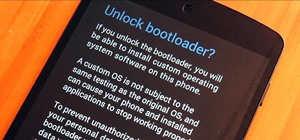











1 Response
We've got a couple guides that should help you with this.
If you have a Windows PC, this guide should be all you need. It was written for updating to 4.4.4, but the same steps apply if you want to update to 5.0.1—just make sure to download the newest set of factory images in Step 3.
If you don't have a Windows PC, this guide will be your best bet. It was written for the Nexus 6, but the steps would be almost identical for the Nexus 5. Of course, instead of downloading the Nexus 6 factory images, you'd have to download the Nexus 5 versions from here. And because the Nexus 5 doesn't have forced encryption, you can skip the stuff about the modified boot.img and instead simply use the stock version that is included in the factory images package. Then to re-root, use this version of CF Auto Root.
If you have any more questions, just let me know.
Share Your Thoughts