hi
i have nexus 5 .my phone completely working at night.but when i wake up today early morning then my phone automatic start up and shutdown only google and flashing symbol off bubble display.
So i thought to recover phone.but when i recover after that alert symbol with android symbol display then i press volume up button with power button or only volume up button it display nothing..
please tell me what happend to my phone






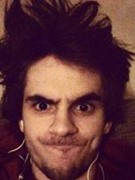


























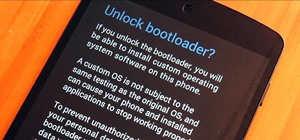




2 Responses
I'm not sure if I follow your description of what's going on. I don't understand the "automatic start up and shutdown only google and flashing symbol off bubble display" part. But I noticed you're using the Samsung method of getting into recovery mode, which is different than any other Android device.
To get into recovery mode on your Nexus 5, start by powering your phone completely off. When the screen goes black, press and hold the volume down and power buttons simultaneously. This will bring up Android's Bootloader menu. From here, press the volume down button twice to highlight "Recovery Mode," then press the power button to select it.
Once you've made it into recovery mode, you'll see a small Android logo in the middle of the screen with no other options. To factory reset your phone from here, press and hold the volume up and power buttons simultaneously. After that, you'll see the full recovery menu, where you can use the volume down button to highlight "Wipe Data/Factory Reset," then press the power button to select it.
I hope that helped, but let me know if you need anything else.
My friend, i haved that problem sometimes ago.
The problem is the power button in the mother. It go stuck and create the bootloop in the google logo. You can't start the phone and you can't do the hard reset with Volume up and Power.
I resolved disarming the back tape with caution, and pulishing with some electronic pulisher the power button.
Sorry for my english, im argentinian.
Share Your Thoughts