This method is based on settings , not on installing apps , clearing ram and other common methods.
Step 1: Enable Developers Options in Settings (Settings>About Phone and Tap 7 Times the Build Number.
Most of what you'll see in the Lollipop developer settings (at least as of the updated preview) is the same as what you'll find in KitKat. Go to Settings>About phone and hit the build number 7 times to unlock things. And most of us won't need to go anywhere near most of the options. (USB debugging really is the only one I ever need to touch.)
Step 2: Scroll Down in Developer Settings Until You See Window , Transition Animation Speed.
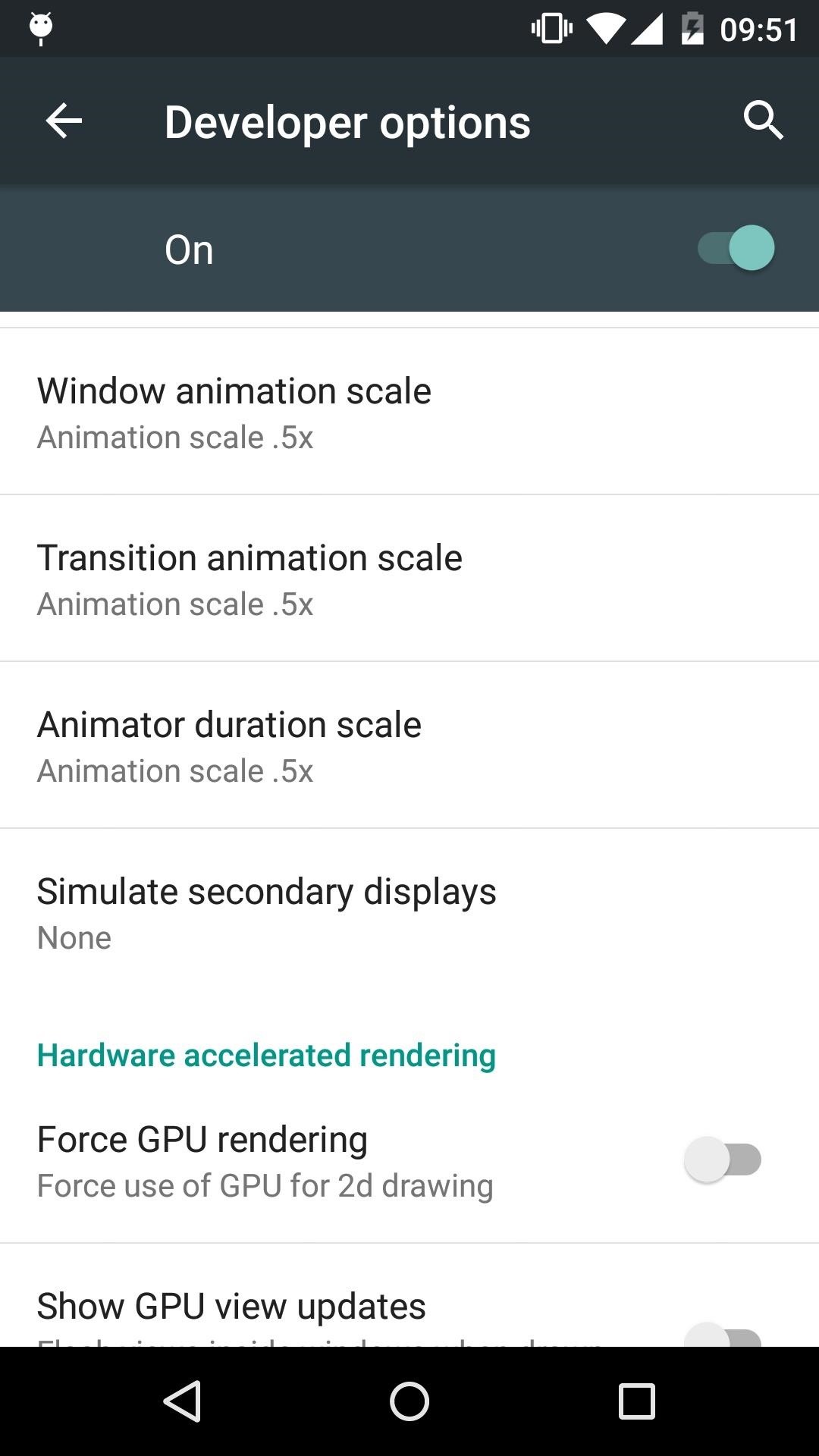
Step 3: Set Them to .5x or Disable Them.
Also you can longer the animations (if you're feeling crazy xD).
After you have set them , lock-unlock your phone , reboot or force close launcher to make the settings active. This can help your phone handling the commands better :D
Try moving between a few apps and there should be a noticeable difference in how quickly your device handles them. This adjustment even works on the newest of devices, making them even faster.
And leave a kudo if you liked this article :D
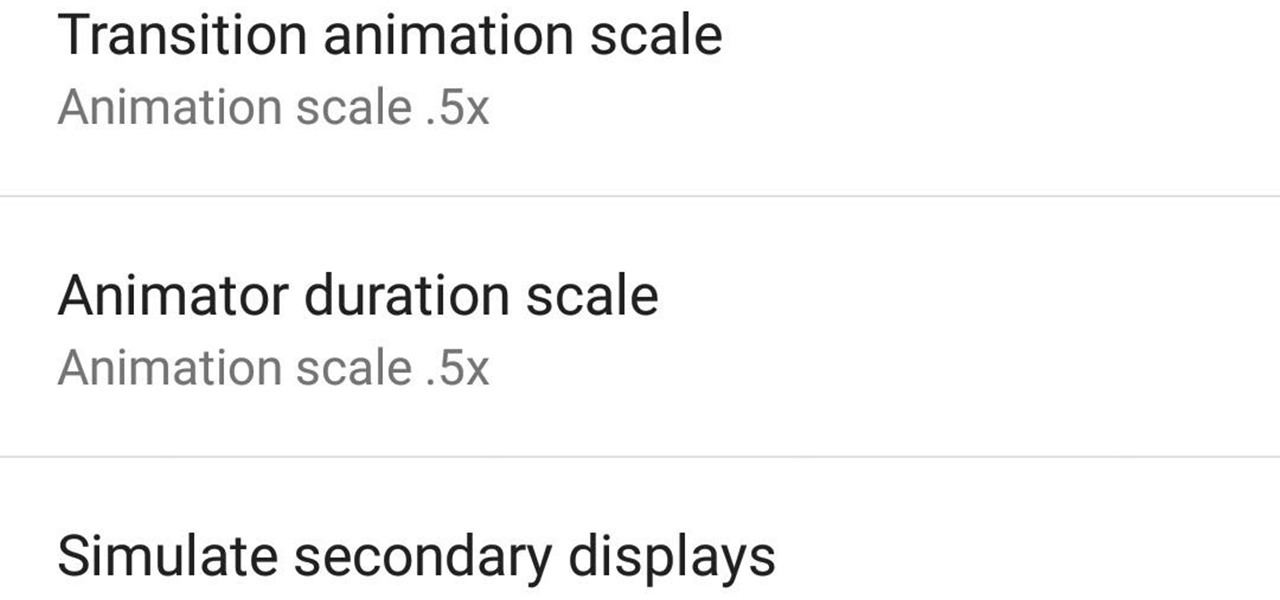





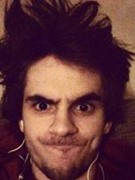



















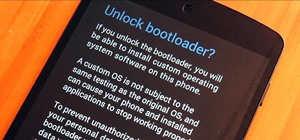











3 Responses
i'm not sure about this since i love android because of the animation
Is your choice , but you can change the settings anytime you want
I didnt think this would work, but it definitely speeds up my S5. After restarting, the first few things I did went slow and I got worried thinking something went wrong, but after a minute or so it was going faster than ever. I dont care about the animations, for me its all about performance so this is a great tweak
Share Your Thoughts