Use usb on the go to transfer data from mobile to usb
Forum Thread: Hi Can You
- Hot
- Active
-
 Forum Thread:
Battery Not Charging..
7
Replies
Forum Thread:
Battery Not Charging..
7
Replies
7 yrs ago -
 Forum Thread:
How to Install a Custom Recovery on Your Nexus Device Without Rooting
16
Replies
Forum Thread:
How to Install a Custom Recovery on Your Nexus Device Without Rooting
16
Replies
8 yrs ago -
 Forum Thread:
XPOSED FRAMEWORK NOW SUPPORTS MARSHMALLOW
0
Replies
Forum Thread:
XPOSED FRAMEWORK NOW SUPPORTS MARSHMALLOW
0
Replies
9 yrs ago -
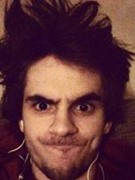 Forum Thread:
How to Disable Huawei Beautifier (Beauty Mode)?
0
Replies
Forum Thread:
How to Disable Huawei Beautifier (Beauty Mode)?
0
Replies
9 yrs ago -
 Forum Thread:
In Nexus 5 After Recovery Mode No Option Display
2
Replies
Forum Thread:
In Nexus 5 After Recovery Mode No Option Display
2
Replies
9 yrs ago -
 Forum Thread:
How to Make Your Phone Faster (Easy)
3
Replies
Forum Thread:
How to Make Your Phone Faster (Easy)
3
Replies
9 yrs ago -
 Forum Thread:
How to unroot nexus5 and install OS in nexus5 which i was deleted accidentally
2
Replies
Forum Thread:
How to unroot nexus5 and install OS in nexus5 which i was deleted accidentally
2
Replies
9 yrs ago -
 Forum Thread:
Yellow Tint on Nexus 5.1
1
Replies
Forum Thread:
Yellow Tint on Nexus 5.1
1
Replies
9 yrs ago -
 Forum Thread:
How to Change Your Wallpaper with 3 Finger Tap.
0
Replies
Forum Thread:
How to Change Your Wallpaper with 3 Finger Tap.
0
Replies
9 yrs ago -
 Forum Thread:
SuperSU Not Working.
1
Replies
Forum Thread:
SuperSU Not Working.
1
Replies
9 yrs ago -
 Forum Thread:
Accessing Songs from Google Play
1
Replies
Forum Thread:
Accessing Songs from Google Play
1
Replies
9 yrs ago -
 Forum Thread:
How to Download Music from My Phone
1
Replies
Forum Thread:
How to Download Music from My Phone
1
Replies
9 yrs ago -
 Forum Thread:
How to Block Ads on Android Lollipop
1
Replies
Forum Thread:
How to Block Ads on Android Lollipop
1
Replies
9 yrs ago -
 Forum Thread:
How to Nexus 5 Screenshot
1
Replies
Forum Thread:
How to Nexus 5 Screenshot
1
Replies
9 yrs ago -
 Forum Thread:
I Have a Nexus 5 Rooted with the Towel Root Method, and TWRP Recovery Installed. I Want to Upgrade to Lollipop, but the
1
Replies
Forum Thread:
I Have a Nexus 5 Rooted with the Towel Root Method, and TWRP Recovery Installed. I Want to Upgrade to Lollipop, but the
1
Replies
9 yrs ago -
 Forum Thread:
I Upgrade Too 5.0
0
Replies
Forum Thread:
I Upgrade Too 5.0
0
Replies
10 yrs ago -
 Forum Thread:
How to Get Android Lollipop Today
7
Replies
Forum Thread:
How to Get Android Lollipop Today
7
Replies
10 yrs ago -
 Forum Thread:
How to Get Full-Screen "Immersive Mode" in Any App
0
Replies
Forum Thread:
How to Get Full-Screen "Immersive Mode" in Any App
0
Replies
10 yrs ago -
 Forum Thread:
How to Make Your Nexus 5 Feel Like a One Plus One
2
Replies
Forum Thread:
How to Make Your Nexus 5 Feel Like a One Plus One
2
Replies
10 yrs ago
-
 How To:
Prank Your WhatsApp Friends by Sending 100 Messages in Only 1 Second
How To:
Prank Your WhatsApp Friends by Sending 100 Messages in Only 1 Second
-
 How To:
Root Your Nexus 5—An Easy Guide for First-Timers
How To:
Root Your Nexus 5—An Easy Guide for First-Timers
-
 How To:
Make Your Android Auto-Wipe Your Data When Stolen
How To:
Make Your Android Auto-Wipe Your Data When Stolen
-
 How To:
Install a Custom Recovery on the Nexus 6
How To:
Install a Custom Recovery on the Nexus 6
-
 How To:
Change Fonts on a Per-App Basis for Android
How To:
Change Fonts on a Per-App Basis for Android
-
 How To:
Install a Custom Recovery on Your Nexus Without Using a Computer
How To:
Install a Custom Recovery on Your Nexus Without Using a Computer
-
 How To:
Bring Android's Command Prompt into the 21st Century with Material Terminal
How To:
Bring Android's Command Prompt into the 21st Century with Material Terminal
-
 How To:
Permanently Browse in Desktop Mode on Android
How To:
Permanently Browse in Desktop Mode on Android
-
 How To:
Entirely Replace Your Android's On-Screen Navigation Buttons with Gestures
How To:
Entirely Replace Your Android's On-Screen Navigation Buttons with Gestures
-
 How To:
Fix Screen Burns on Your Nexus 6 or Other AMOLED Device
How To:
Fix Screen Burns on Your Nexus 6 or Other AMOLED Device
-
 How To:
Get Total Control Over Android's Volume Slider Precision
How To:
Get Total Control Over Android's Volume Slider Precision
-
 How To:
Theme the Stock Phone Dialer App on Your Nexus 5
How To:
Theme the Stock Phone Dialer App on Your Nexus 5
-
 How To:
6 Surefire Ways to Speed Up Google Chrome
How To:
6 Surefire Ways to Speed Up Google Chrome
-
 How To:
Completely Customize the LED Notification Colors on Your Nexus 5 Without Rooting
How To:
Completely Customize the LED Notification Colors on Your Nexus 5 Without Rooting
-
 How To:
Root a Nexus Device Running Android 6.0 Marshmallow
How To:
Root a Nexus Device Running Android 6.0 Marshmallow
-
 How To:
Open Links Directly into Chrome's Incognito Mode on Android
How To:
Open Links Directly into Chrome's Incognito Mode on Android
-
 How To:
Give Your Friends Custom Voicemail Greetings & Unwanted Callers the Slip on Your Nexus 5
How To:
Give Your Friends Custom Voicemail Greetings & Unwanted Callers the Slip on Your Nexus 5
-
 How To:
Unlock the Nexus 5 Bootloader & Start Modding Your Android Experience
How To:
Unlock the Nexus 5 Bootloader & Start Modding Your Android Experience
-
 How To:
Automatically Overclock Your Android When You Open Certain Apps
How To:
Automatically Overclock Your Android When You Open Certain Apps
-
 How To:
Launch Apps & Custom Actions with Screen-Off Gestures on Android
How To:
Launch Apps & Custom Actions with Screen-Off Gestures on Android














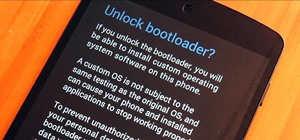


3 Responses
Yes you can and you'll need a few things for that.
https://play.google.com/store/apps/details?id=net.shajul.usbotg&hl=en
or this one
https://play.google.com/store/apps/details?id=eu.chainfire.stickmount&hl=en
Allow root access and voila, you can transfer data back and forth to your USB.
You can drop by Dallas's tutorial as well in the link below
https://nexus5.wonderhowto.com/how-to/get-extra-storage-space-your-nexus-5-with-usb-go-0154696/
Or if you own a nexus you can simply download Nexus otg manager. No need of root as well!!!
I don't know if it works on other devices but you can definitely give it a try. Let me know if you want full version of that app.
If you got nexus 4, 5, or 6 with OS Lollipop. No need to root your device. Just simply install ES file explorer from playstore and plugin the otg usb flash drive. Open ES file explorer, tap menu on the left corner, choose local, and the usb will appear and tap it to explore it..
Share Your Thoughts