In an effort to make things simple and more secure, Google decided to slim down the power menu in Android 5.0. What once provided a quick link to shut your device down, turn on Airplane mode, and toggle volume states, has now been relegated to a simple power switch.

Lucky for us, developer Gar Ynych has created a flashable ZIP that will revert these changes and restore functionality to the Nexus 5's power menu. In a few simple steps, you can add the volume toggles and Airplane mode switch right back where they belong.
Prerequisites
- Rooted Nexus 5 running Android 5.0.1
- Custom recovery installed
Download the Flashable ZIP
To begin, point your Nexus 5's web browser to this link. Ynych's mod will begin downloading immediately, but wait until it has finished before moving on to the next step.




Boot into Custom Recovery
Next up, it's time to boot your device into custom recovery. From a powered-off state, press and hold your Nexus 5's volume down and power buttons simultaneously.




This will bring up Android's bootloader menu. From here, press the volume down button twice to highlight "Recovery mode," then press the power button to select it.
Install the Mod
Before you flash anything in custom recovery, it's always a good idea to make sure you have a fresh NANDroid backup on standby. With that out of the way, go ahead and tap the "Install" button, then navigate to your device's Download folder and select the "power_menu.zip" file.




Next, just swipe the slider at the bottom of the screen to install the mod, and when that's finished, tap "Reboot System."




When you get back up, your power menu will have all of the pre-5.0 options. Note that "Mute" now enables Priority mode, but otherwise, the functions are the same as they were on KitKat.

Before the mod

After the mod

Before the mod

After the mod
Which option are you more excited about having back in your power menu, Airplane mode or the volume toggles? Let us know in the comment section below, or drop us a line on Facebook, Google+, or Twitter.




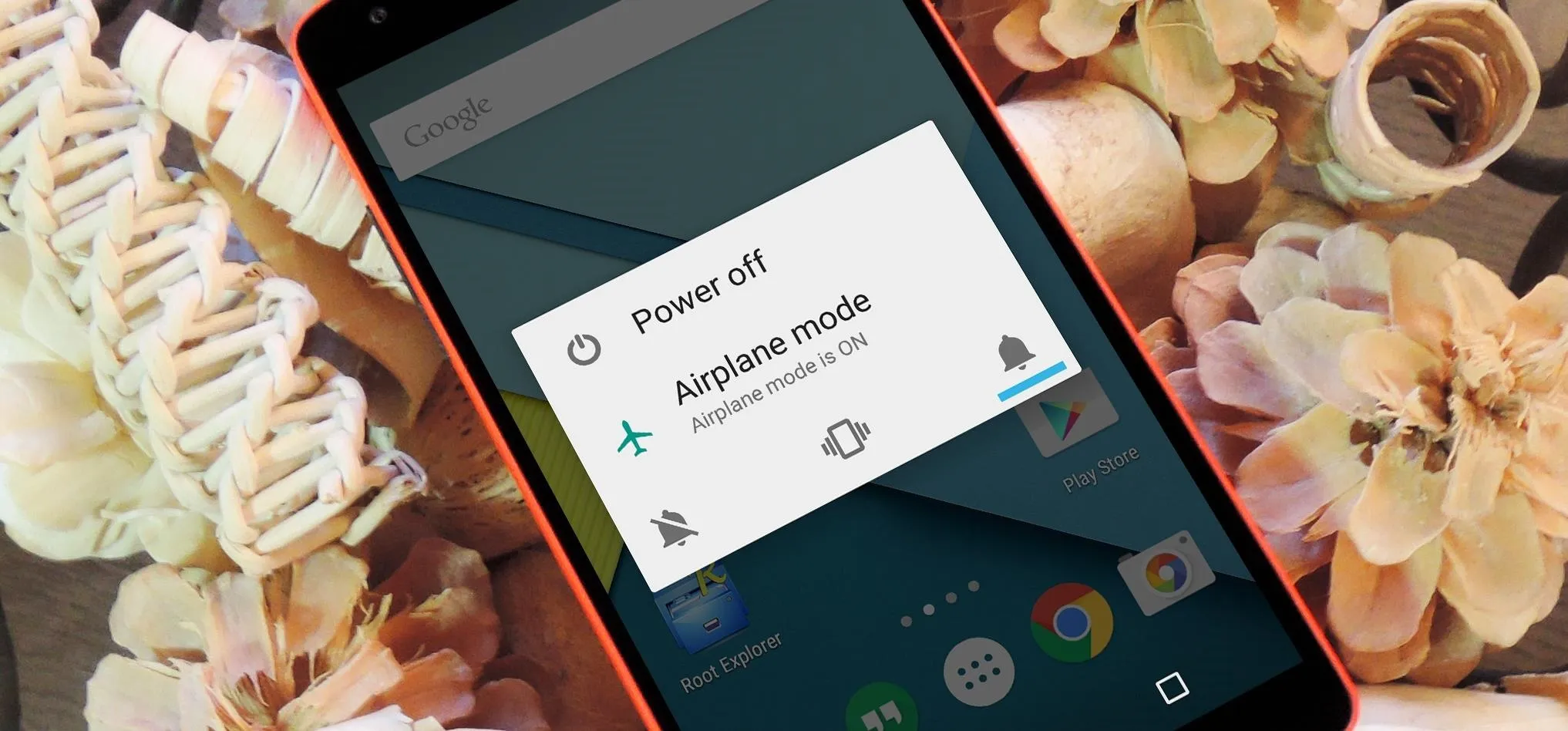




















Comments
Be the first, drop a comment!