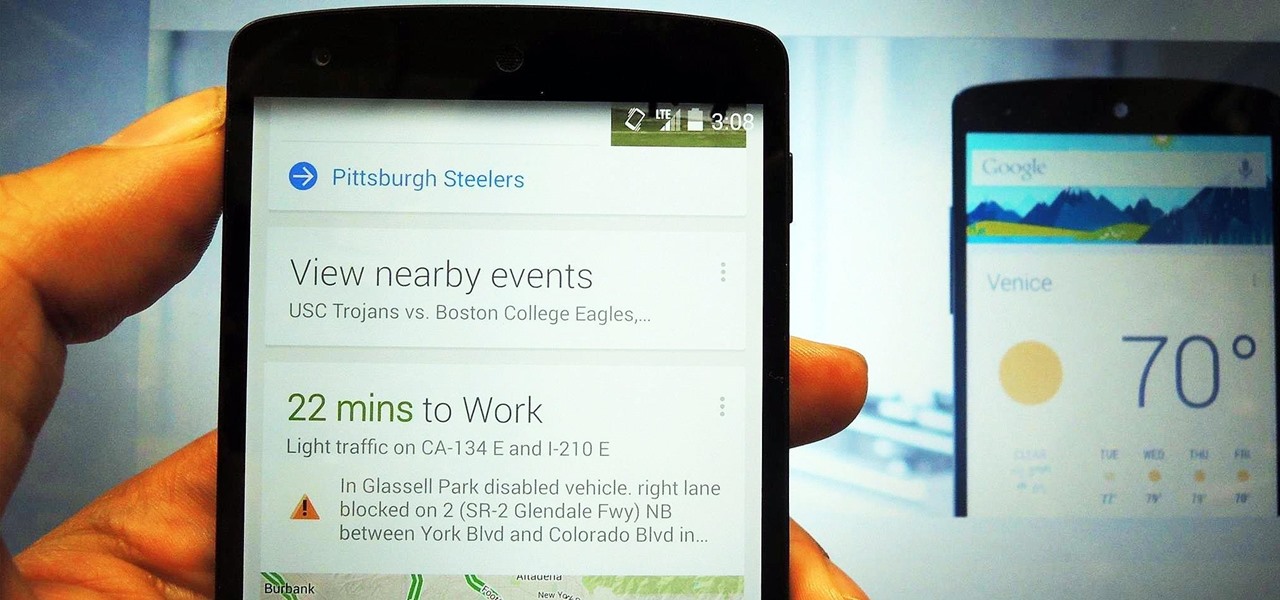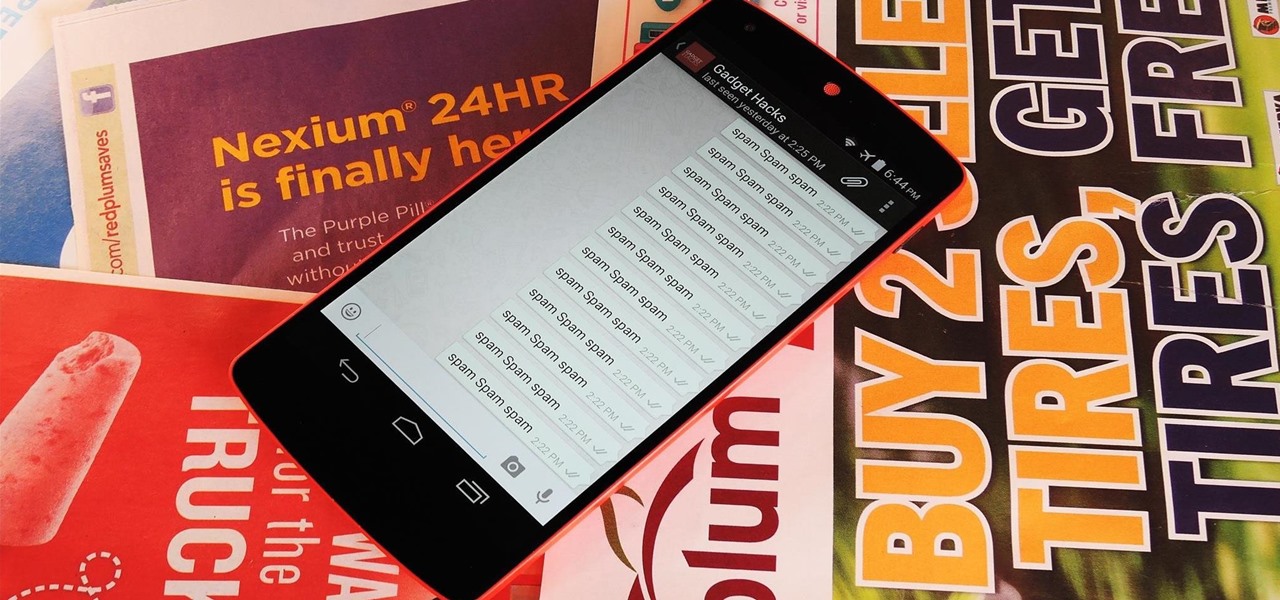Nexus Features


How To: Get Instant Access to Apps & Widgets in Just a Swipe on Your Nexus 5
One thing almost every Android launcher has in common, from stocks to skins, is the way they handle organizing and launching apps and widgets. Tap an app icon to open the app. Drag apps together to create a folder. It's simple, it works, and it's what we know.
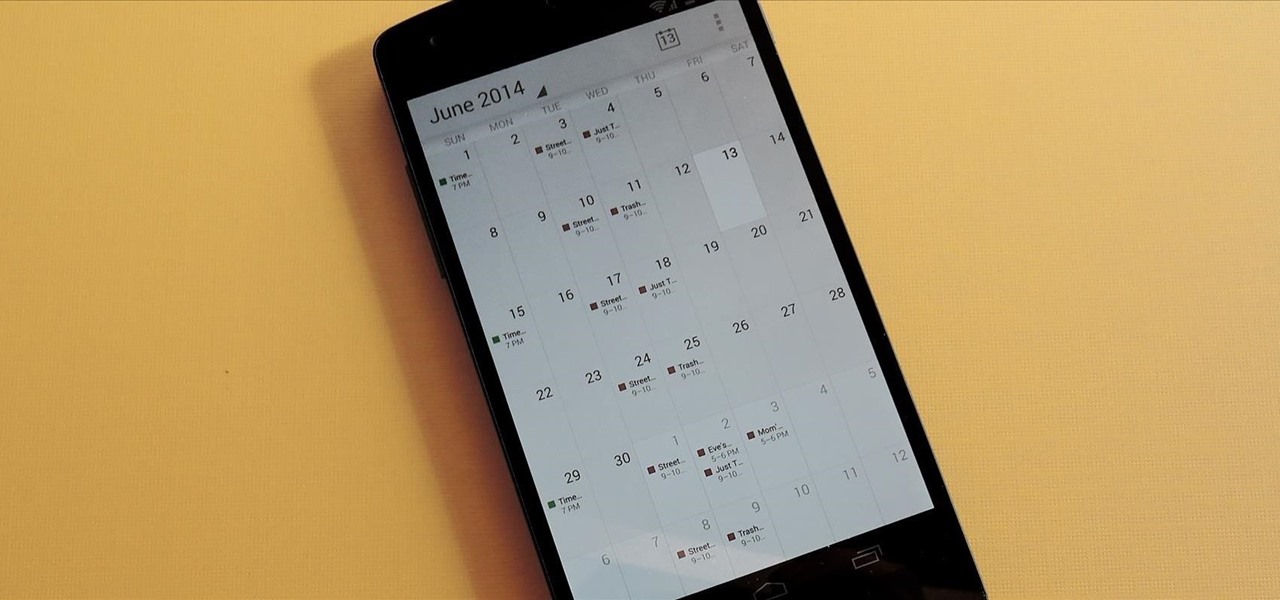
How To: Add Event Overviews to the Google Calendar App on Your Nexus 5
Google's Calendar service is one of the best out there. Just because of Google's web presence, your Calendar is available to you on almost any platform, so you never miss an appointment.

How To: Make Lollipop's Overview Screen a Lot More Colorful by Tinting App Headers
The Overview screen (aka Recent Apps) on Android got a huge upgrade when 5.0 Lollipop was released. Chrome tabs now hold separate entries in this multitasking list, which also got a nice new Material Design theme. One of the biggest changes, though, was a new API that allows apps to color the header on their entries in this list.
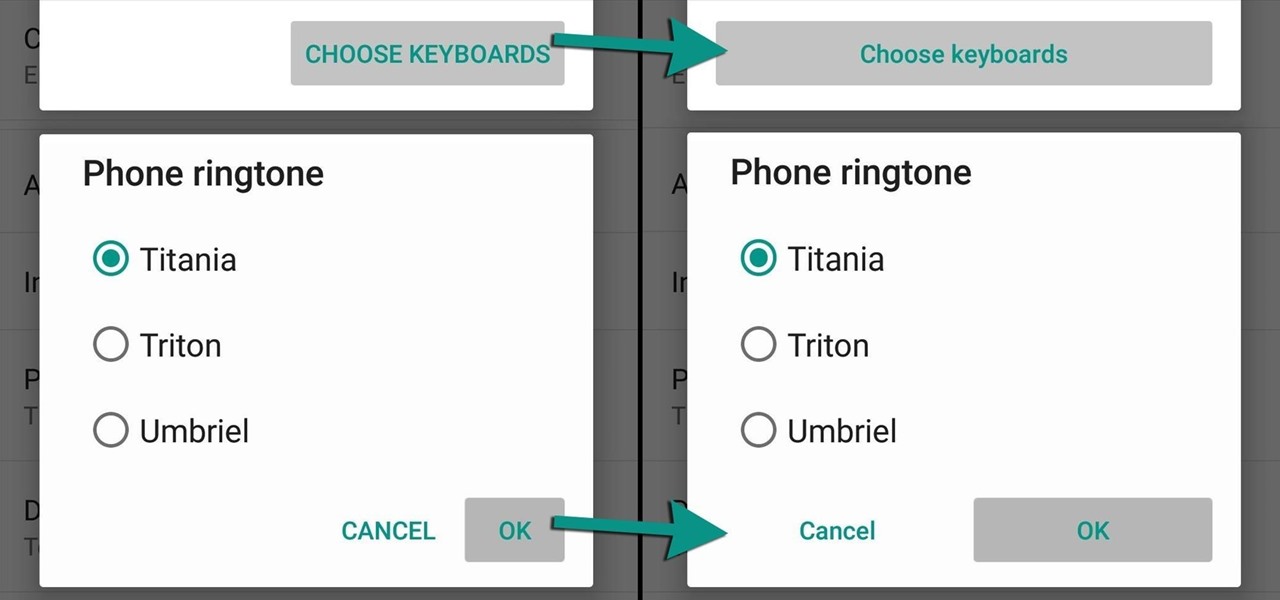
How To: Make Android System Menus Easier to Use on Lollipop
Lollipop brought a complete visual overhaul to Android, and while the vast majority of changes have been met with praise, some UI tweaks missed their mark.

How To: Get Instant Access to Your Favorite Media Apps on Android When You Connect Your Headphones
Samsung's Galaxy devices, for all the grief they get about supposed "bloatware", offer quite a few functional features that are not included in stock Android. From "Air Gestures" to a handy "Smart Alert" notification reminder, many of these features are more than just the latest gimmick to pitch in their ads.

How To: Breathe New Life into an Older Nexus Device (Without Rooting)
Remember the feeling you had the moment you removed your shiny new Nexus device from its packaging and booted it up for the first time? You swiped through the app drawer at lightning speed and thought to yourself, "This is the last Android phone I will ever need, they just aren't going to get any better than this."

How To: FloatNote Gives You Contact-Specific Popups That Remind You What to Talk About During Calls
Every so often, we come across an app that makes us wonder "Why didn't someone think of this before?" This is definitely the case with developer Dor Sakal's latest offering, FloatNote.
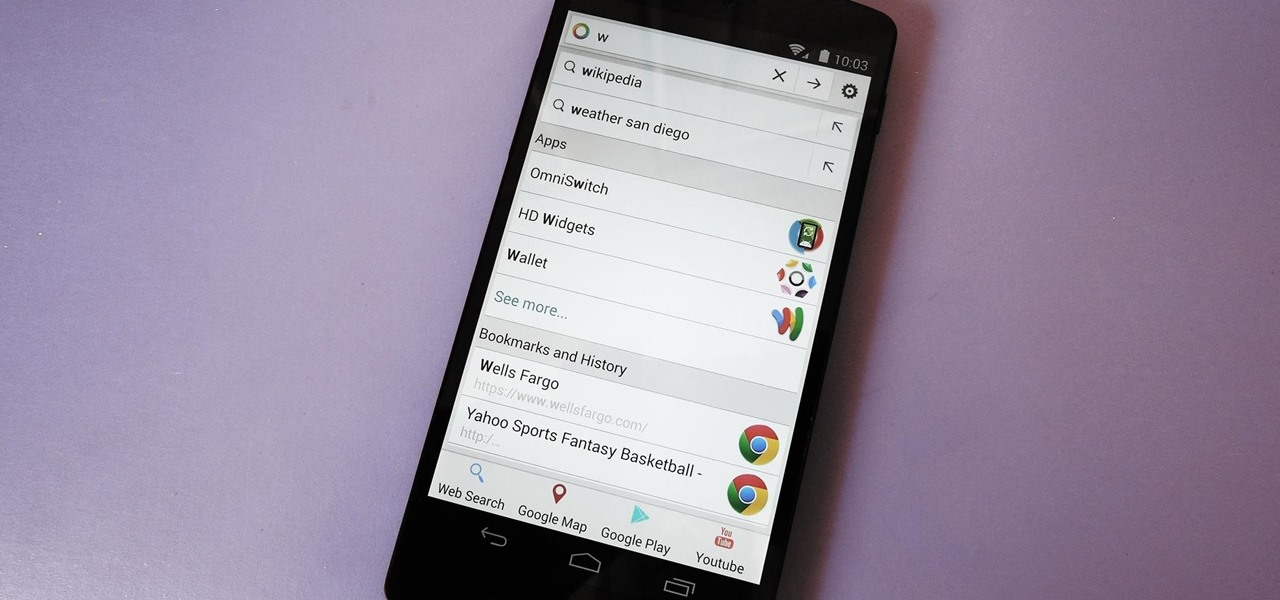
How To: Quickly Search the Web & Your Nexus from Within Any App or Screen
Prior to the release of Android 4.0, most devices had a dedicated search button. This functionality allowed you to search Google from your home screen and app-specific content from within any app. Eventually, though, this dedicated search button was ditched in favor of an icon in the action bar of apps, and a search bar on the home screen.
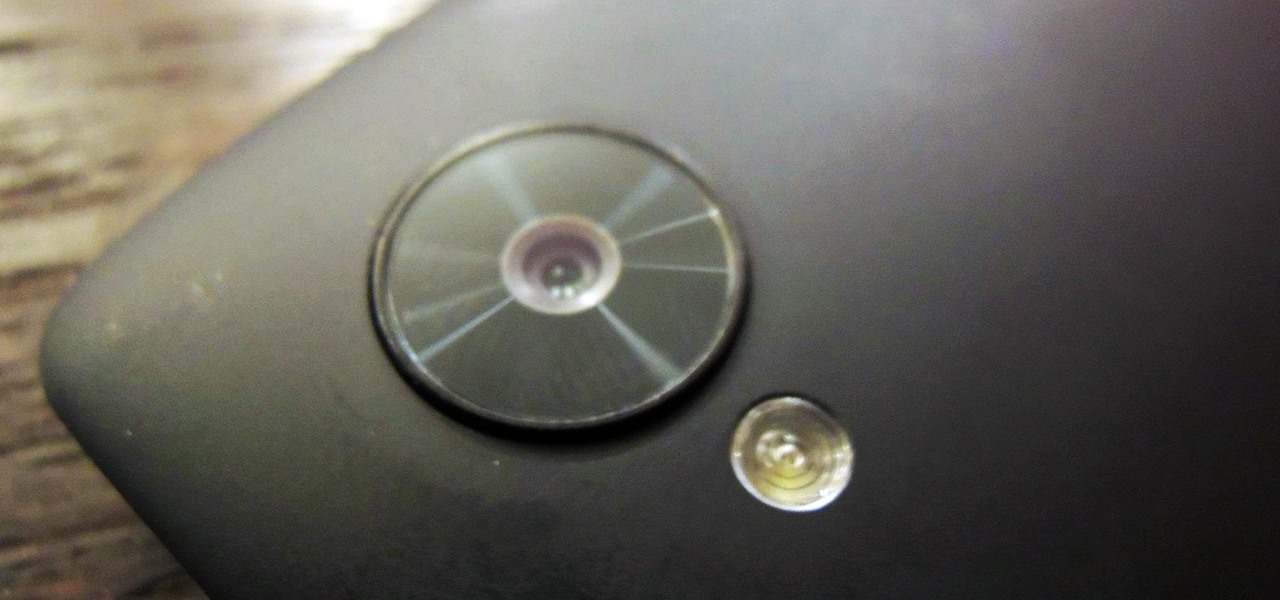
How To: Improve Your Nexus 5 Camera with the Android 4.4.1 Update Right Now
Good news, everyone! If you own a Nexus 5, then you know your main camera shooter is just north of "meh." Luckily, Google has been on the case, and has just released an Android update that is designed to improve overall camera performance.
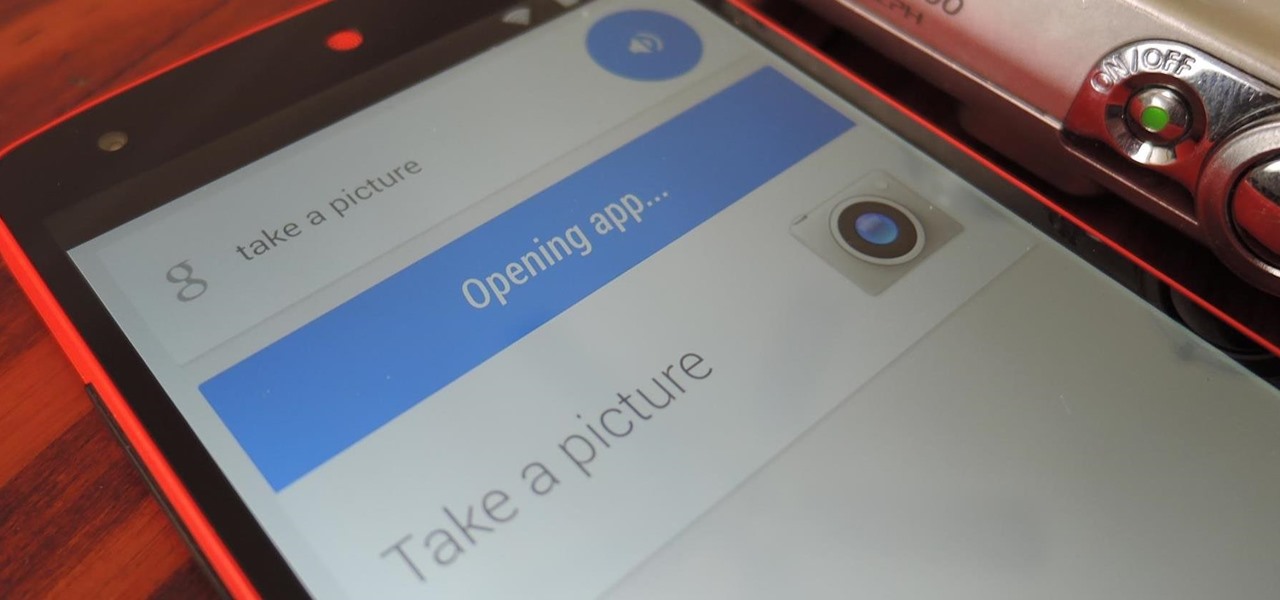
News: New Update Allows You to Take Pictures & Videos Directly from Google Search
Today, a server-side update to Google Search added the ability to take pictures and videos directly from voice commands in Google Search. Simply say "take a photo/picture" or "record/take a video" from Google Search, and your camera app will automatically open up, either in camera or camcorder mode, depending on the command it received.