Most of the time, the LED notification light on the front of your Android device just sits there doing nothing. Other than that brief period of time between when you receive a notification and when you turn your screen on, it's practically useless for anything other than showing when your charger is plugged in.
Developer Yatao Li has come up with an brilliant idea that will make your notification light work overtime. His app, Luminara, makes the LED light blink in time with any music that is playing on your device, much the same way music visualizers do. It's a simple app, but it does its job wonderfully.
Just make sure you have a rooted Nexus 5 (or other rooted Android device). After that, setup will be a breeze.
Step 1: Installing Luminara
Luminara is available for free on the Google Play Store. Just search it by name to get it installed, or you can head to this link to jump directly to the install page.
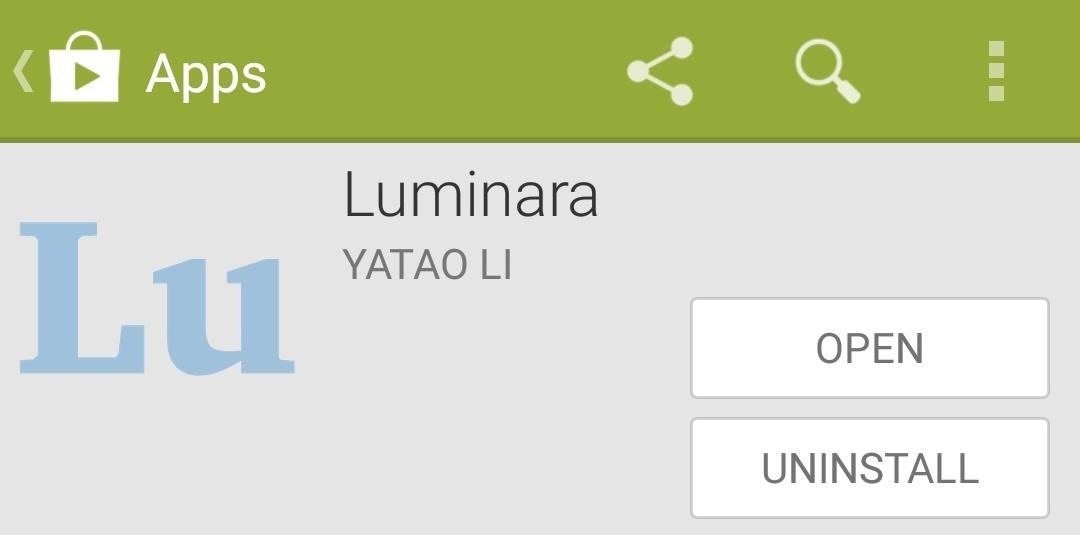
Step 2: Using Luminara
Luminara runs a service that interprets all audio playback and makes the LED light dance to the beat. To start enjoying this feature, you'll simply need to enable this service.
From within the app, tap the Start button to enable the service. The first time you do this, Luminara will ask for Superuser privileges, so Grant it those.
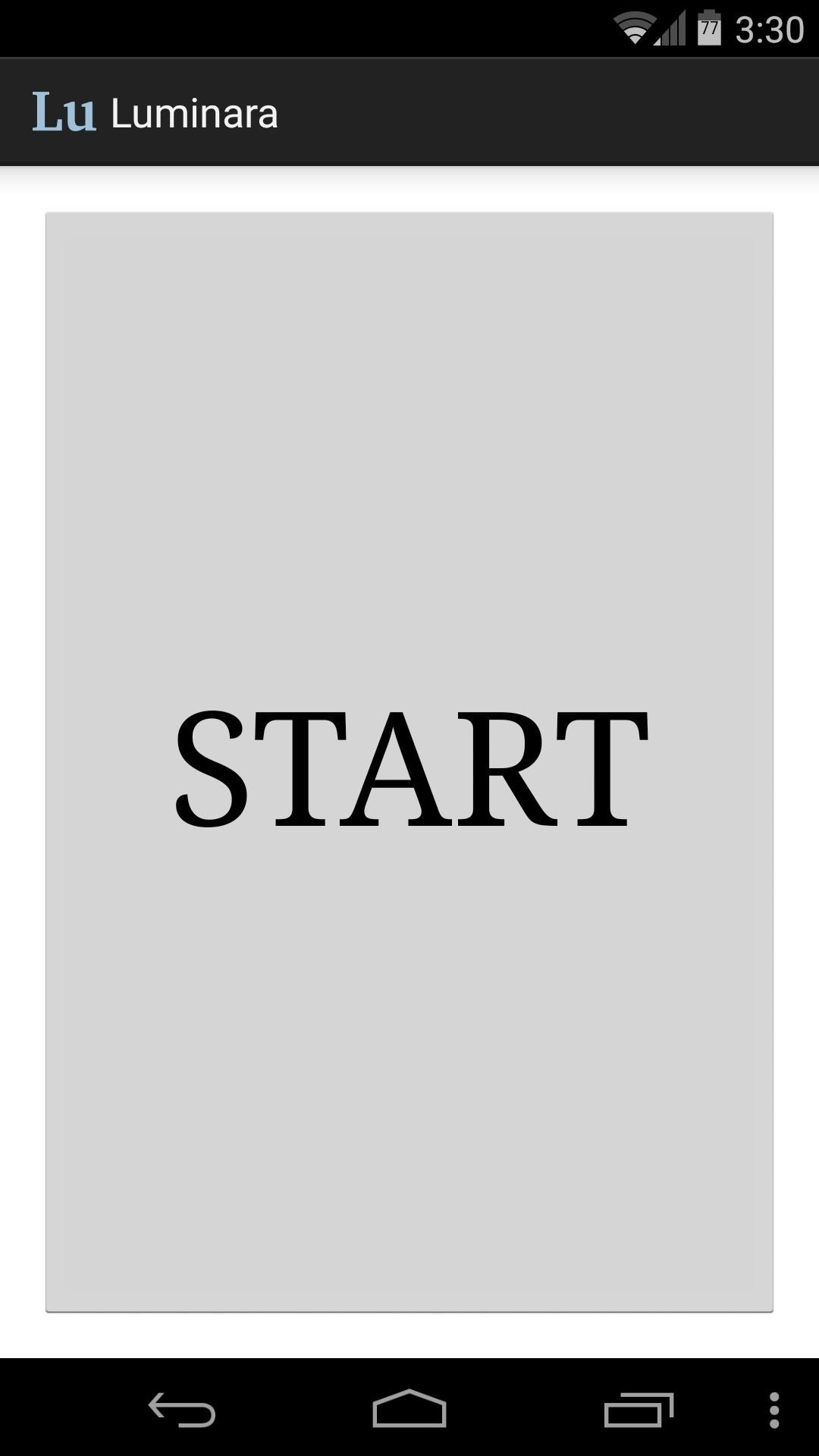
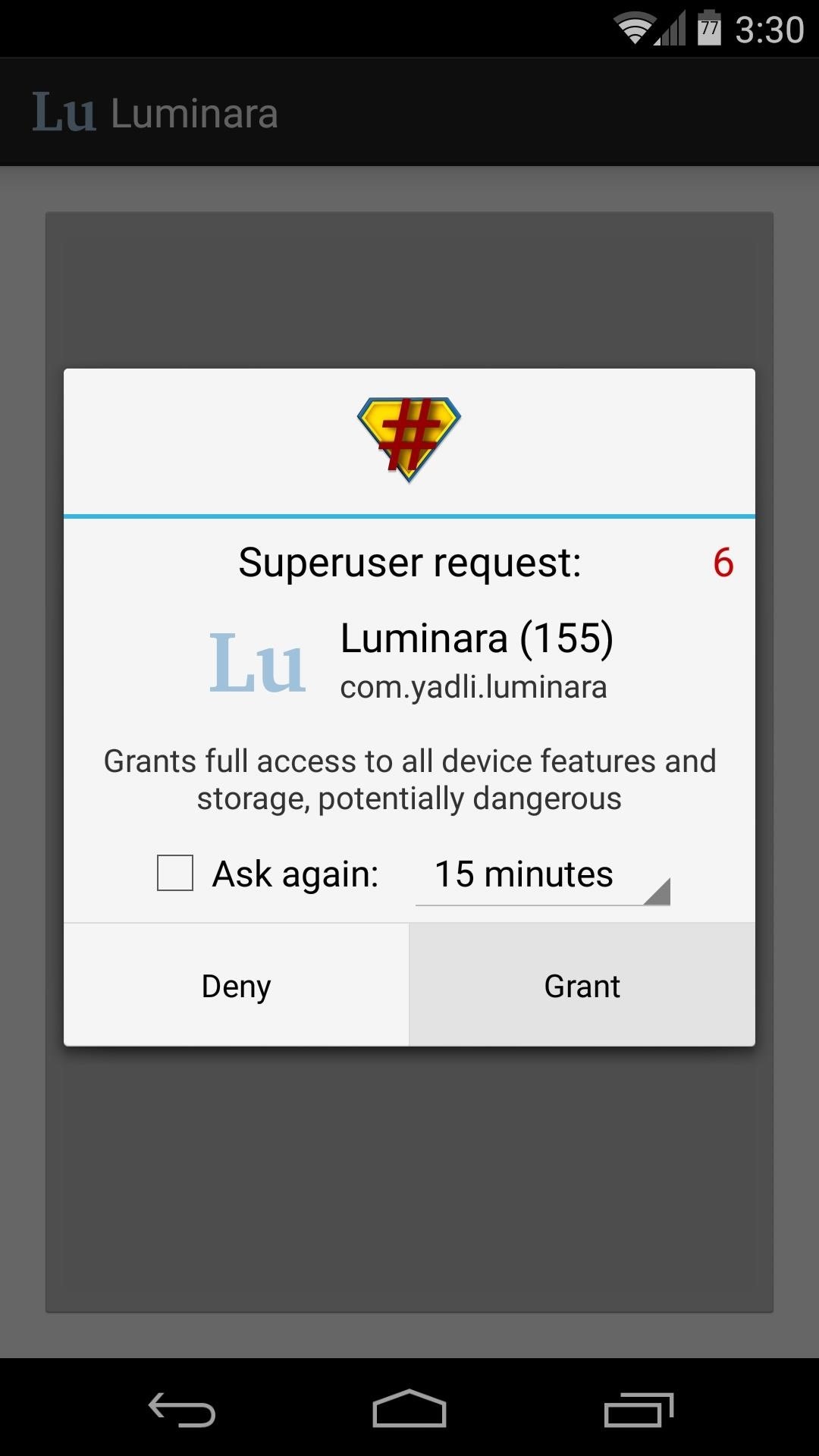
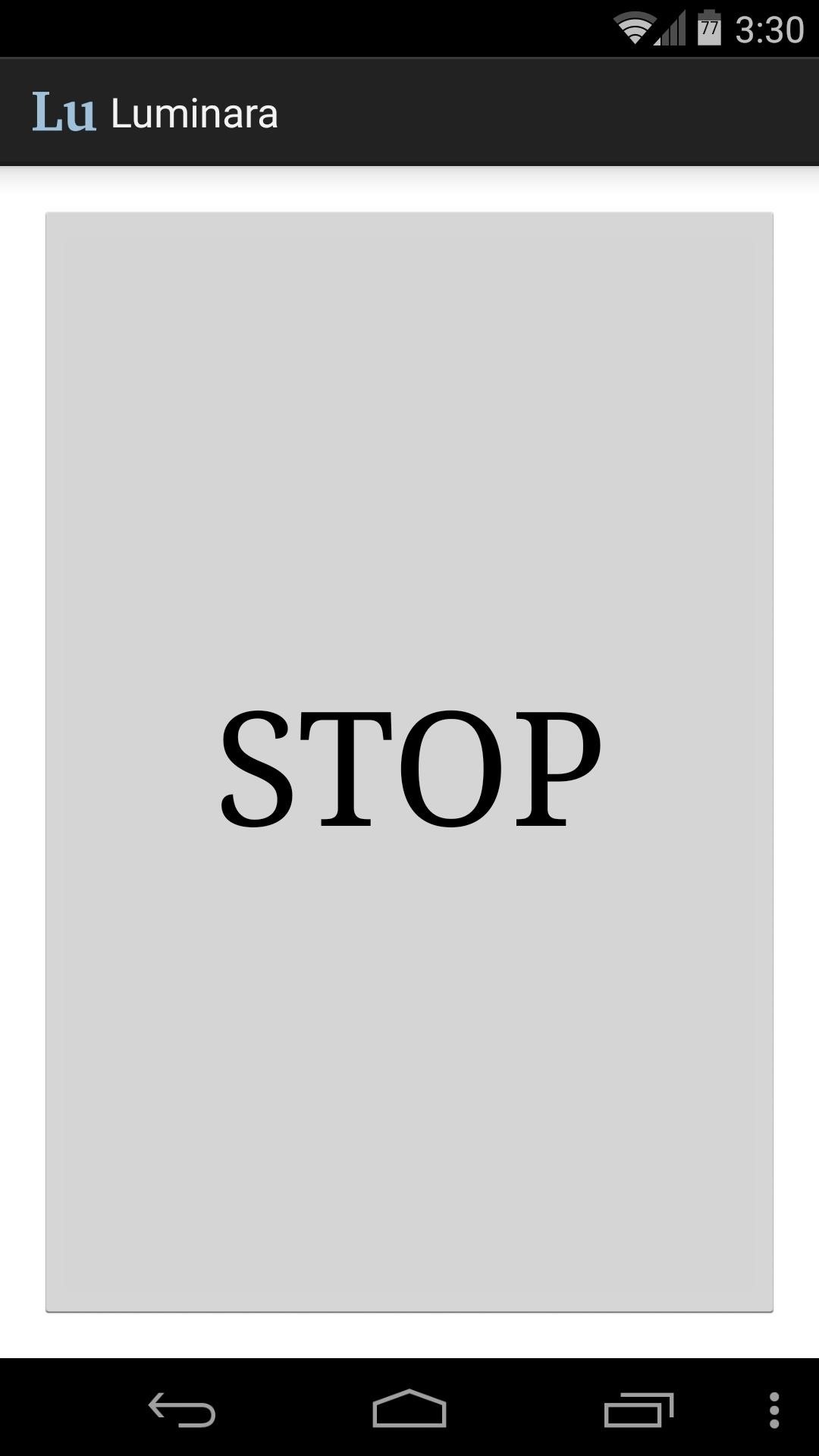
Once the service has been turned on, the Start button will turn into a Stop button. This is handy, since running services do add a bit of battery drain. If you want to use your LED visualizer, just turn the service on, but if you're done using it, head back to the app and tap the Stop button.
Step 3: Playing Your LED-Illuminated Music
Now, you can play music with any app that's installed on your phone, and Luminara will make the LED light blink to the beat.
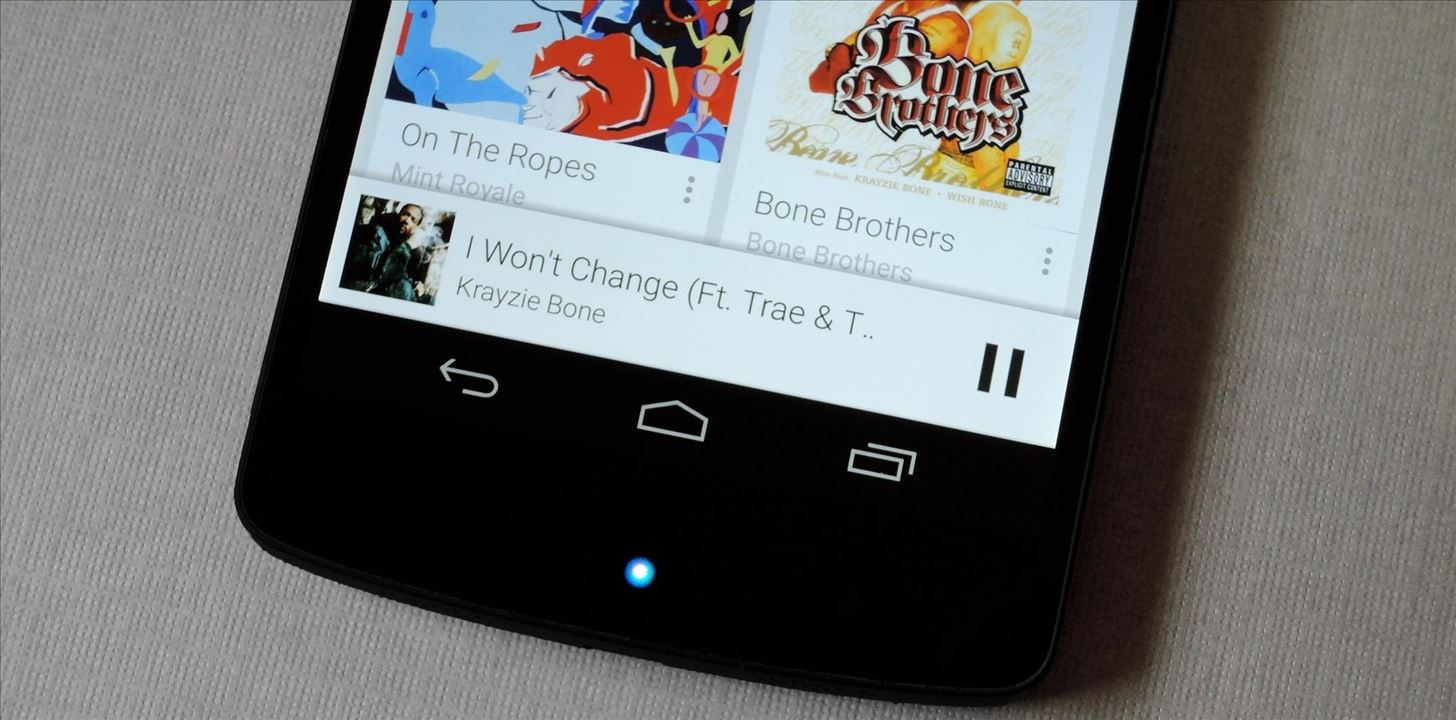
This is one of the more creative apps that I've seen recently. What are your thoughts? Let us know in the comments section below.
Just updated your iPhone? You'll find new features for Podcasts, News, Books, and TV, as well as important security improvements and fresh wallpapers. Find out what's new and changed on your iPhone with the iOS 17.5 update.
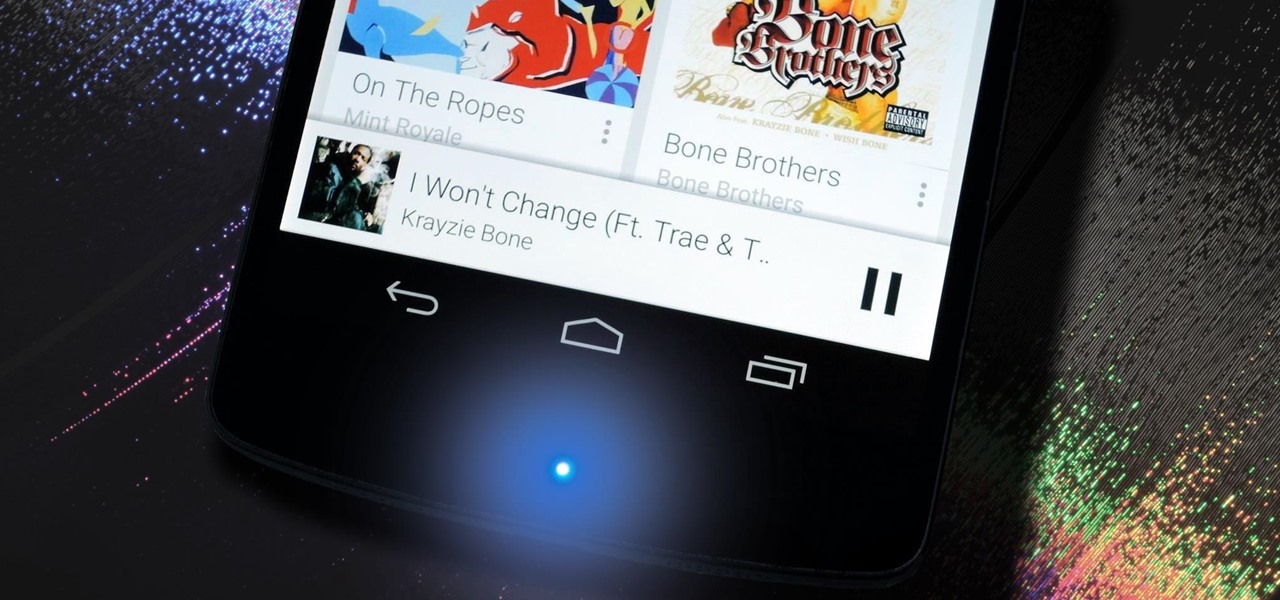























Be the First to Comment
Share Your Thoughts