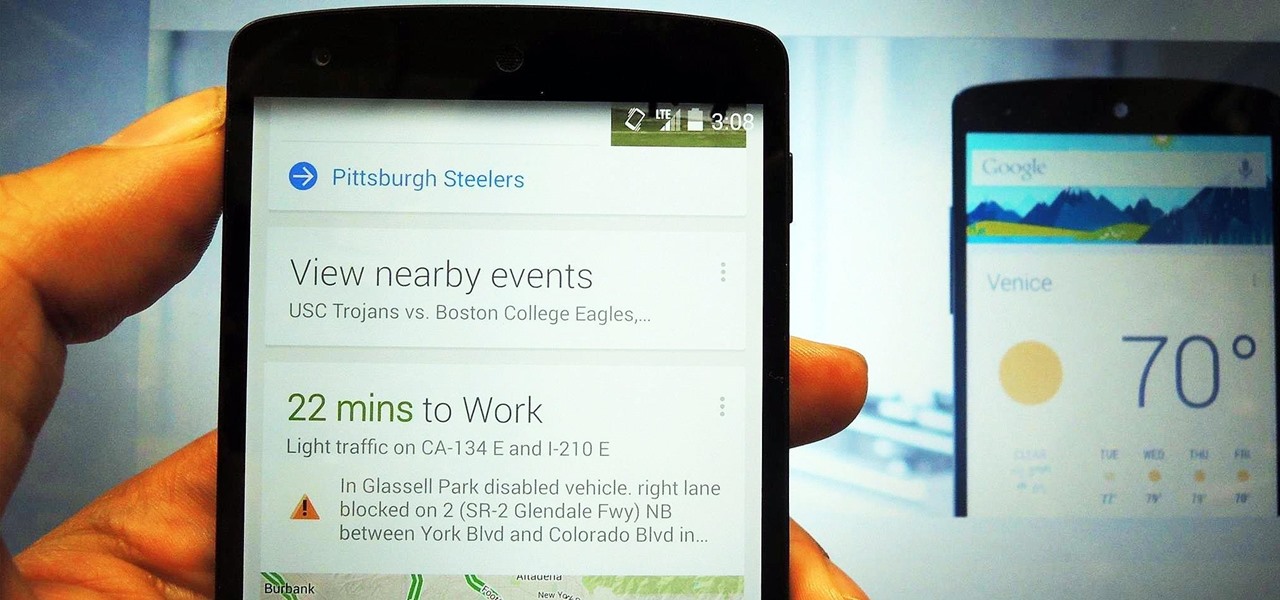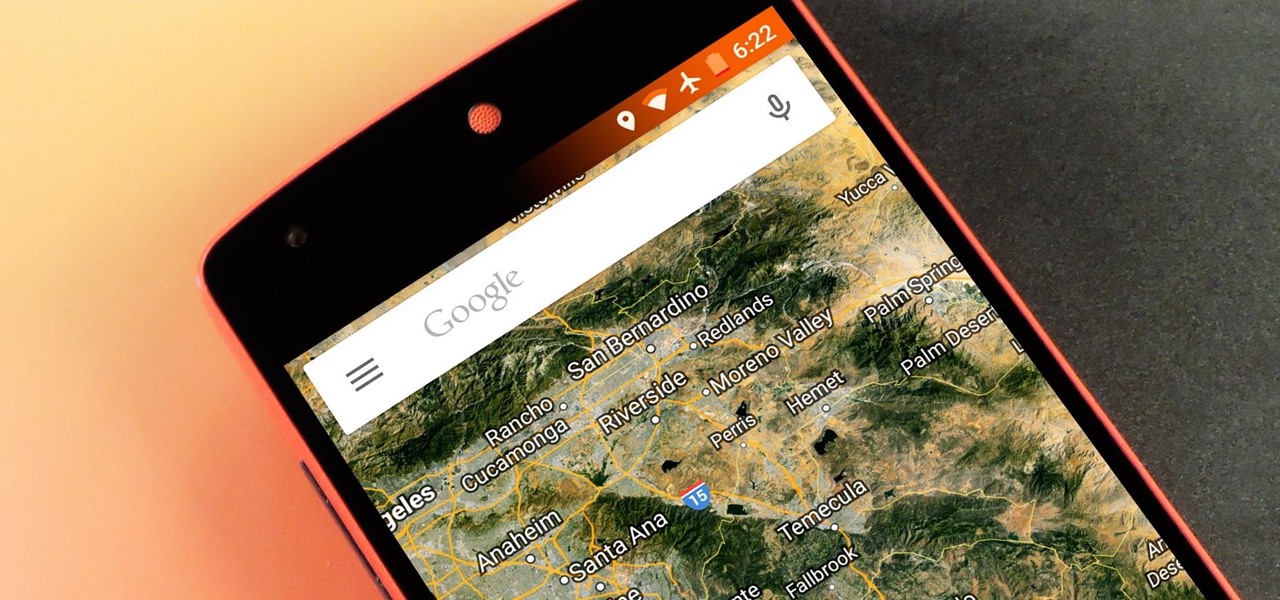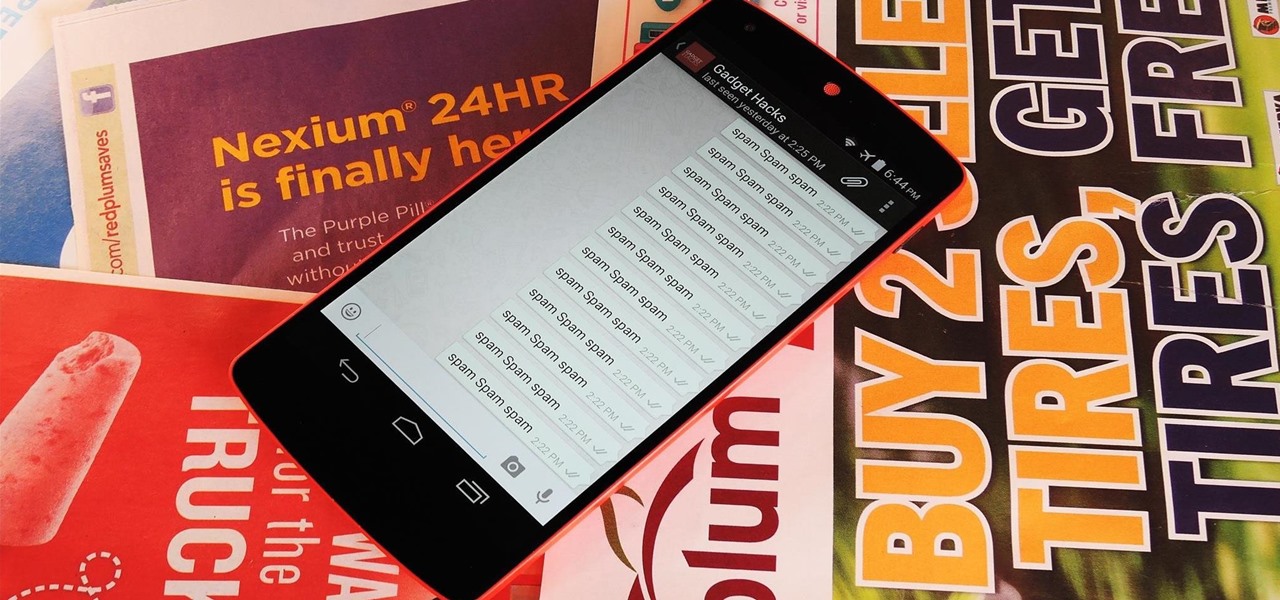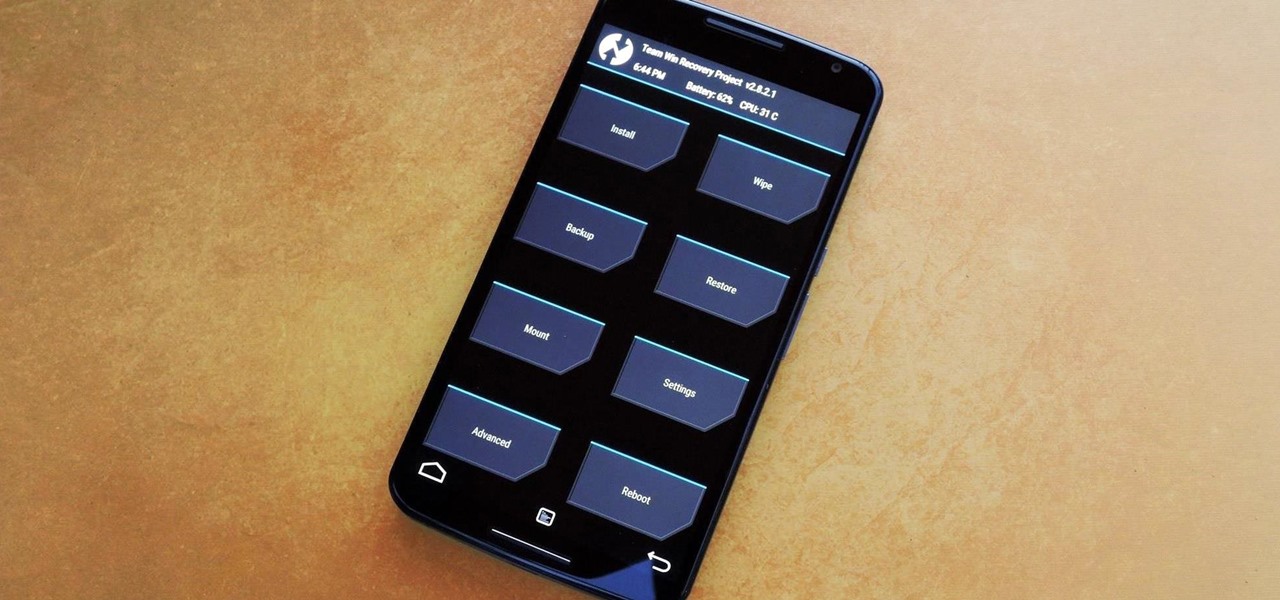Hot Nexus Posts

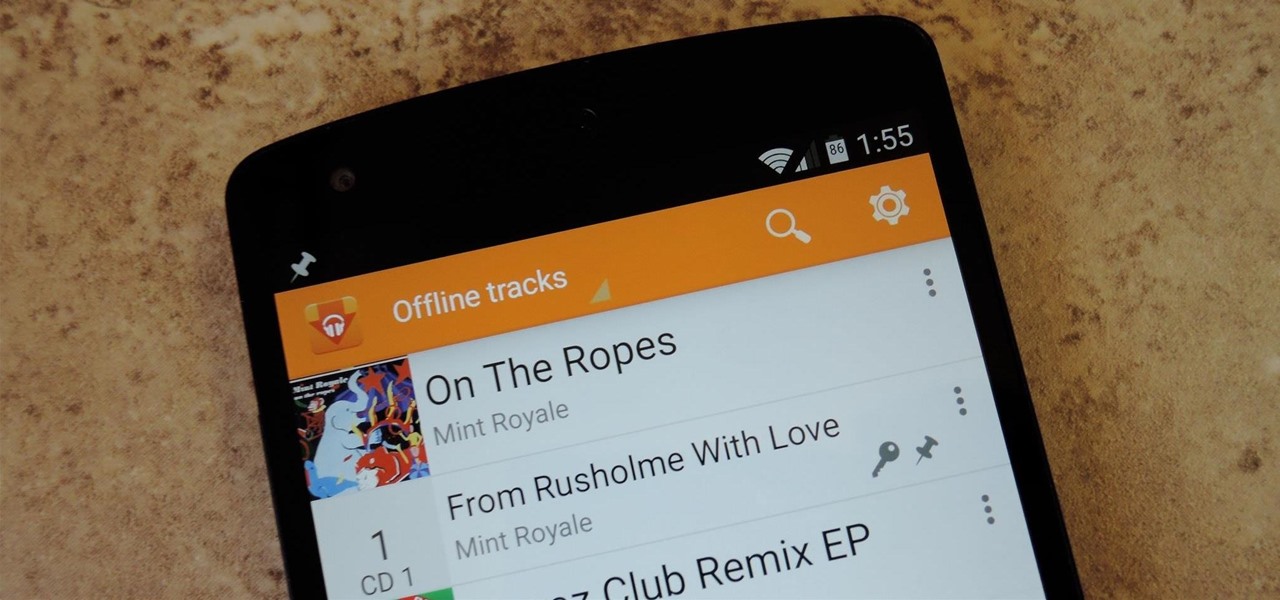
How To: Download Songs from Google Play Music for Offline Use in Any App on Your Nexus 5
Google Play Music is one of the best cloud music services out there. Without ever paying a dime, you can upload as many as 20,000 songs to Google's servers, then use the app on your smartphone to stream these songs without taking up any of your storage space. And if you're willing to shell out $9.99 a month, you can even play songs from the massive All Access library.
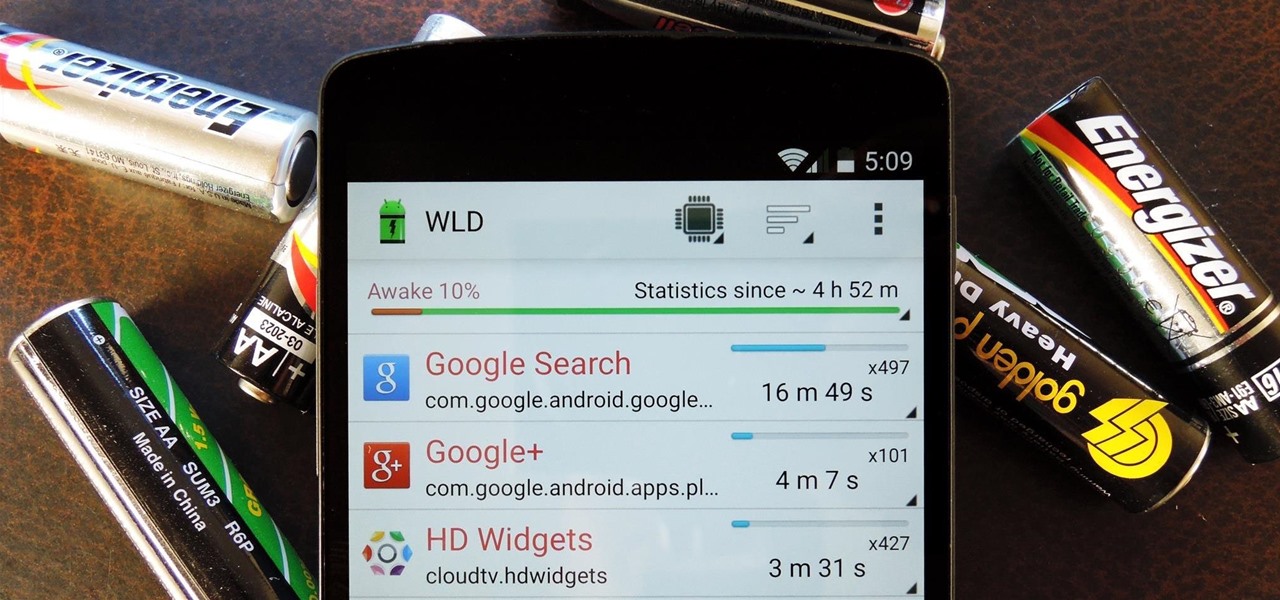
How To: Expose Battery-Draining Apps on Your Nexus 5 & Deal with Them for Good
Android uses a set of permissions that apps can request to perform certain actions, and you're notified of these permissions each time you install an app. The problem here is the fact that you aren't given any built-in way to deny apps these permissions (although Danny just showed a workaround for this).
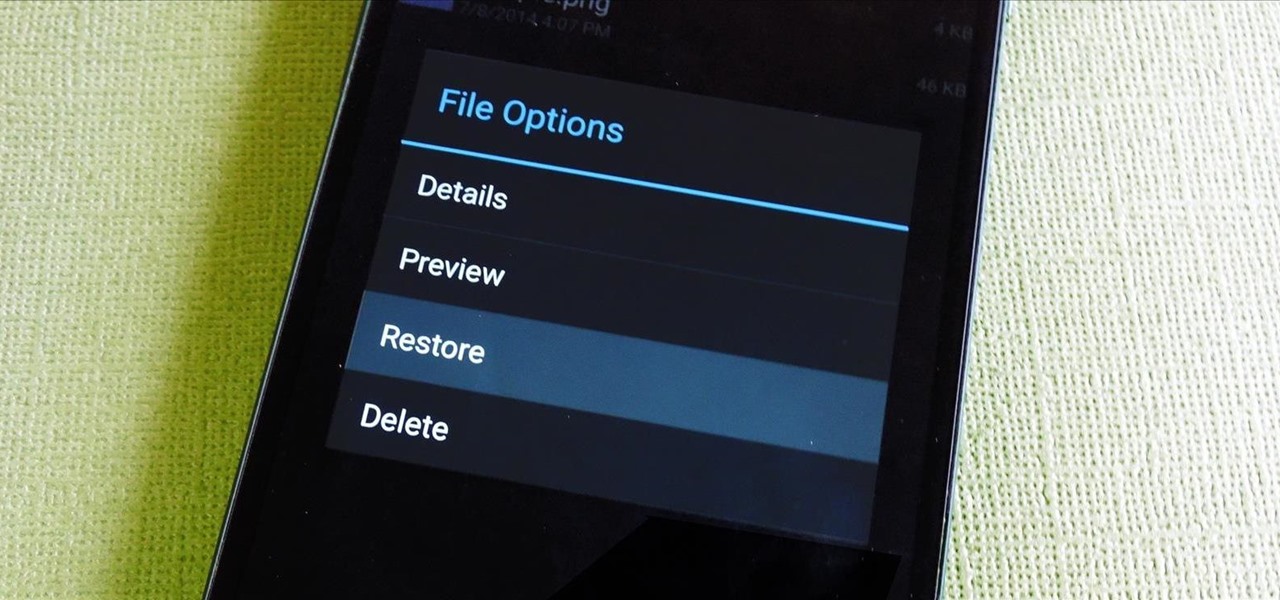
How To: Add a "Recycle Bin" to Your Nexus 5 for Easier File Recovery
If you've ever used a computer, you're surely familiar with the concept of a Recycle Bin (Windows) or Trash Can (Mac). To sum it up, files that you've deleted are not actually gone from your storage, they've just been moved to a different location. You can then restore the files if need be, or empty them, permanently deleting them forever to free up space.

How To: Get the Samsung Galaxy "Smart Alert" Feature on Your Nexus 5 or Other Android Phone
Samsung catches a lot of flak for all of the "bloatware" it preinstalls on its Galaxy line of devices. Many users complain that "TouchWiz," Samsung's custom Android skin, causes lag with its overabundance of features. But some of these features can actually be pretty handy, like Multi-Window Mode or Milk Music.

How To: Theme the Android System UI on Your Nexus 5
When it comes to theming your Android device, it's the little touches that count the most. That's why developer SArnab created the Android Theme Engine, an Xposed Module to theme those hard-to-reach corners of the Android System that often go untouched with other themes.
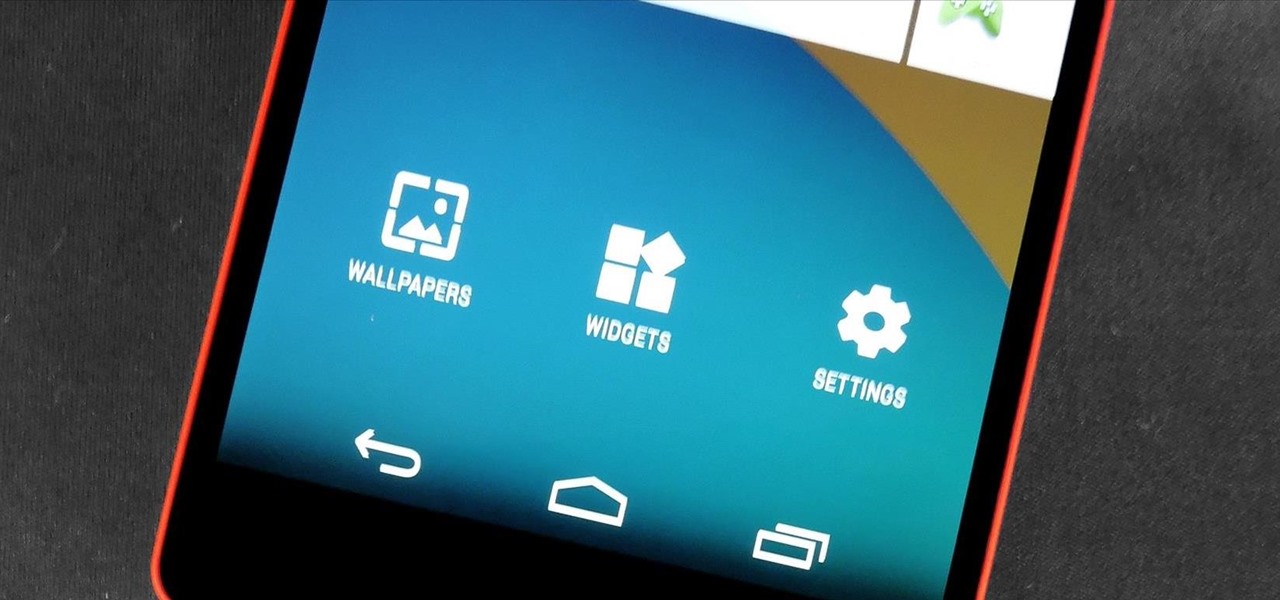
How To: Get the Android L Launcher on Your Nexus 5 or Other KitKat Device
As Matias Duarte and the team over at Google's Android Design department ready their wares, they've given us a preview version of the upcoming "L" release of Android to try out.
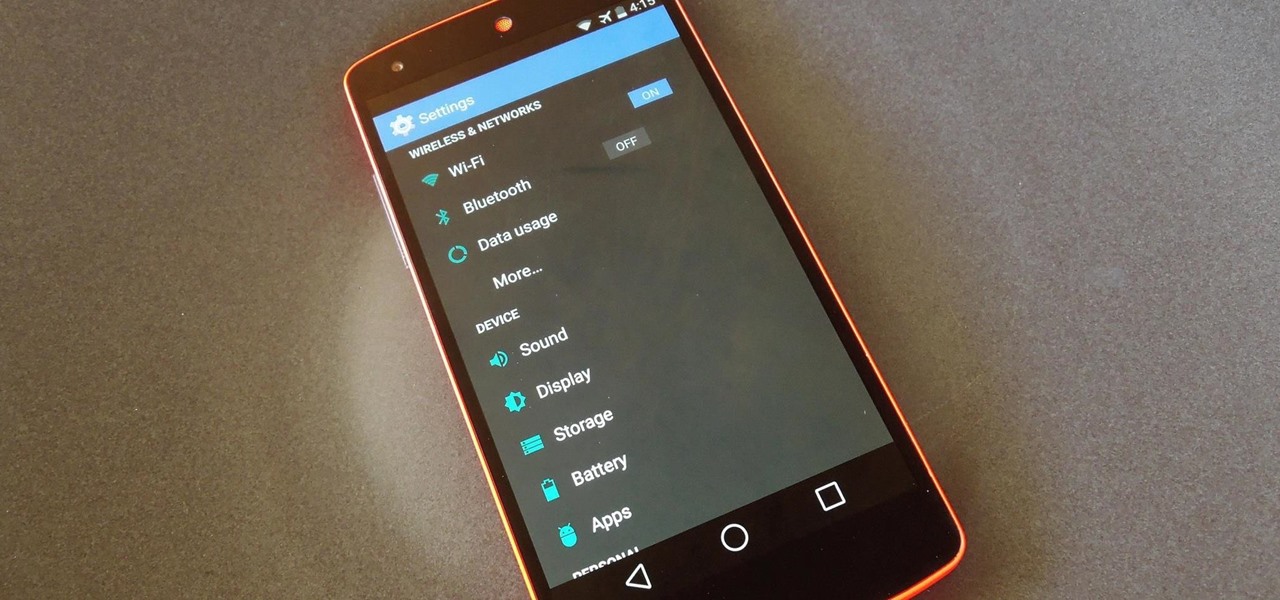
How To: Theme KitKat to Look Like Android L on Your Nexus 5
The new preview build of Android is out, and it looks good. But if you're not quite ready to install Android L on your phone, there's still another way to enjoy some of these new visual elements on your Nexus device.
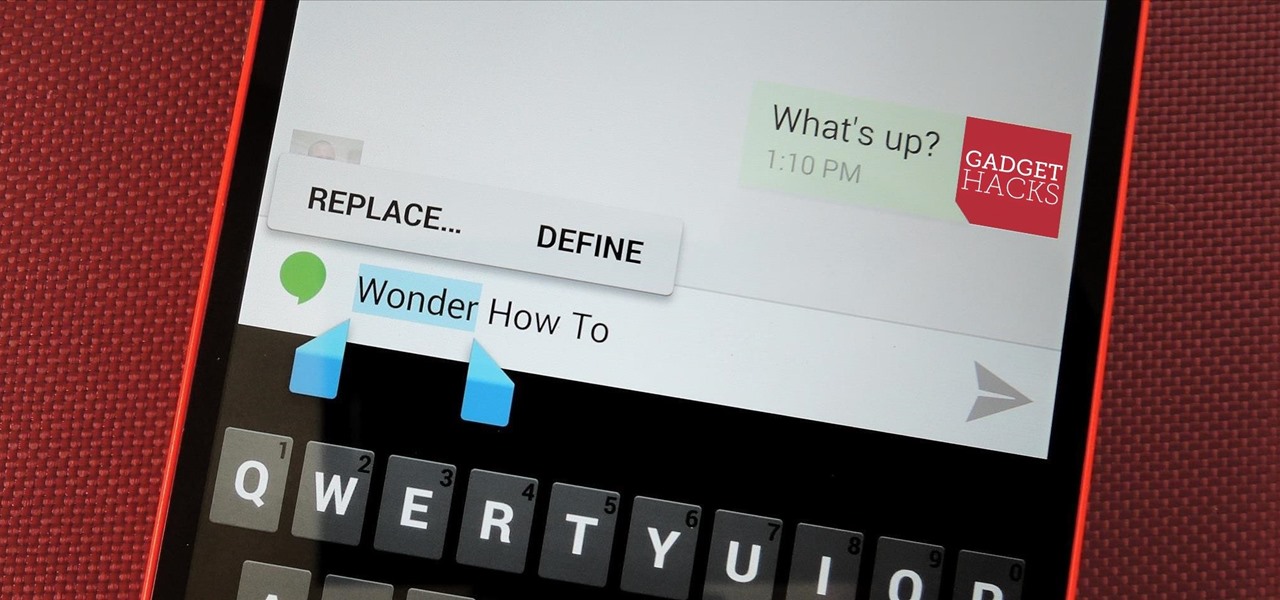
How To: Add a “Define Word” Option to the Copy/Paste Menu on Your Nexus 5
Even as a writer by trade, I'm not intimately familiar with every word in the English language. When you're typing something out on your Nexus, sometimes you think to yourself, "Is that right? Am I using the correct word here?" Then, you have no choice but to bring up Google Now and do a search for that word to make sure you're using it correctly.

How To: Add Extra Buttons to the Navigation Bar on Your Nexus 5
The debate between physical and virtual navigation buttons and their respective benefits has been going on for a few years now. It looks to finally be settled, with the Samsung Galaxy S5 being the only current-generation flagship Android phone that has yet make the switch to on-screen buttons.

How To: Theme Android Apps Any Way You Want Using Resflux
Resflux is an Xposed mod developed by Julian Paolo Dayag, aka WisdomSky, that provides users with a straightforward and functional way to customize and theme almost every aspect of the packages (apps and system components) installed on their Android device.
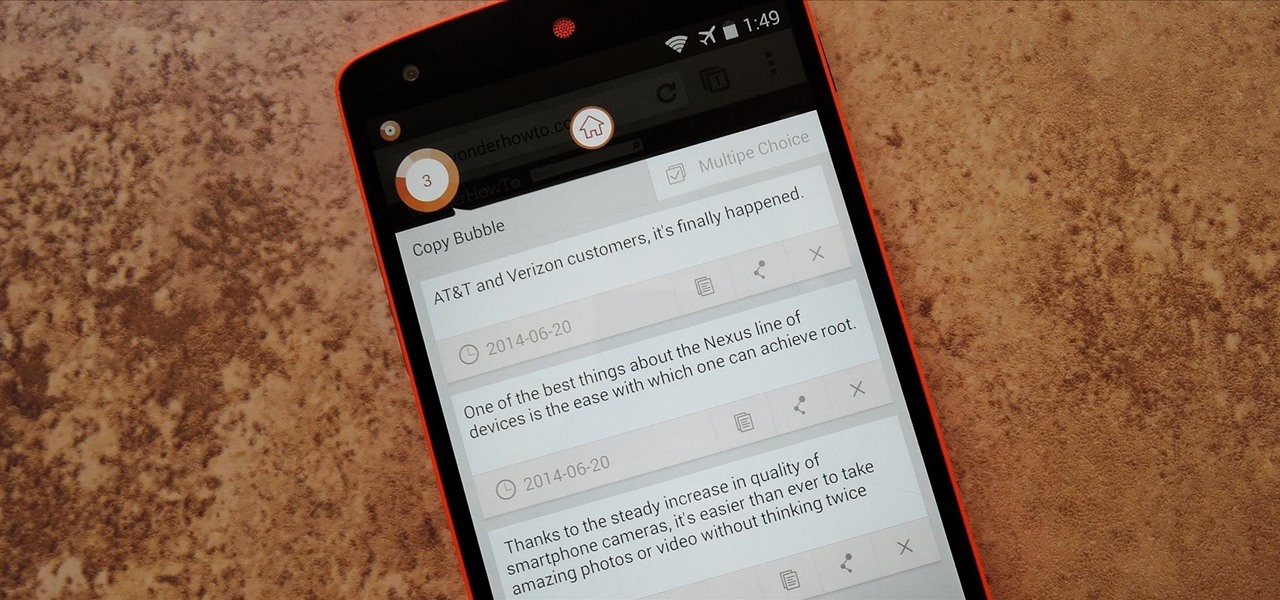
How To: Copy/Paste Multiple Items with Your Nexus 5's Clipboard
Text input on a touchscreen device is constantly evolving. From early beginnings of pecking out each individual character to today's predictive text and gesture keyboards, we've already come a long way.
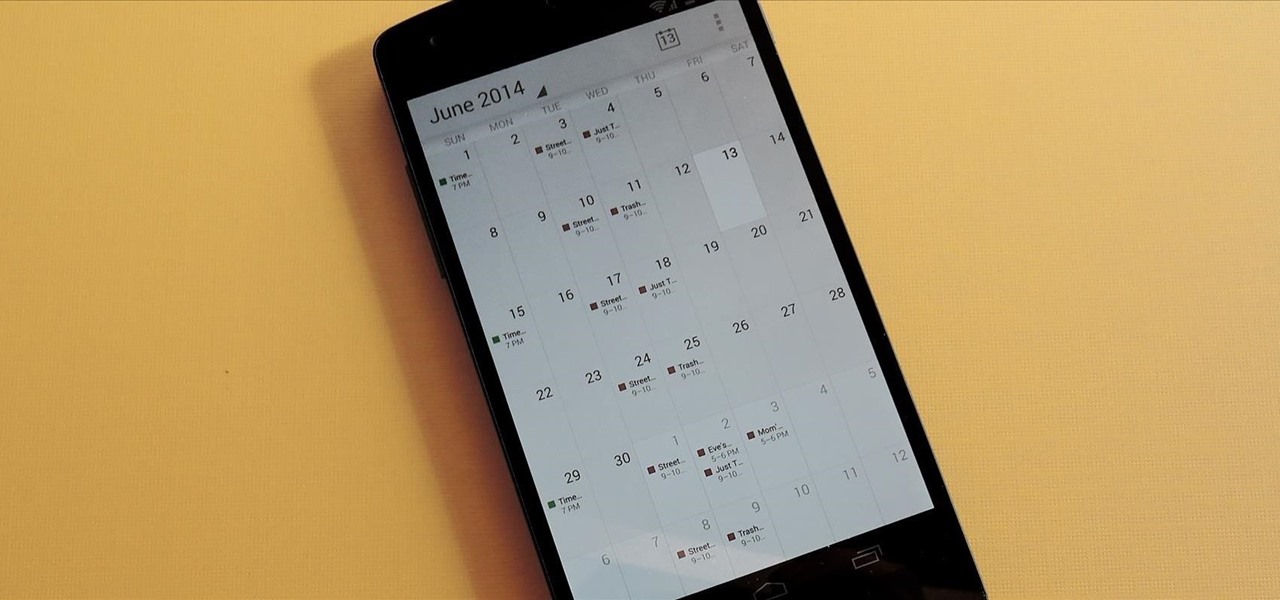
How To: Add Event Overviews to the Google Calendar App on Your Nexus 5
Google's Calendar service is one of the best out there. Just because of Google's web presence, your Calendar is available to you on almost any platform, so you never miss an appointment.

How To: Enable "OK, Google" Hotword Detection on Any Screen in Android KitKat
When the Nexus 5 debuted, one of its coolest features was the fact that you could say "OK Google" any time you were on the home screen to launch a Google Voice Search. This feature was ultimately made available for other devices by way of the Google Now Launcher.

How To: Make Your Nexus Organize Itself & Dynamically Adapt to Your Daily Needs
Ask a thousand Nexus owners why they chose their device over an iPhone, and after getting an earful of Apple hate, you will likely hear a clear pattern in their responses, namely, the freedom to customize their phones.
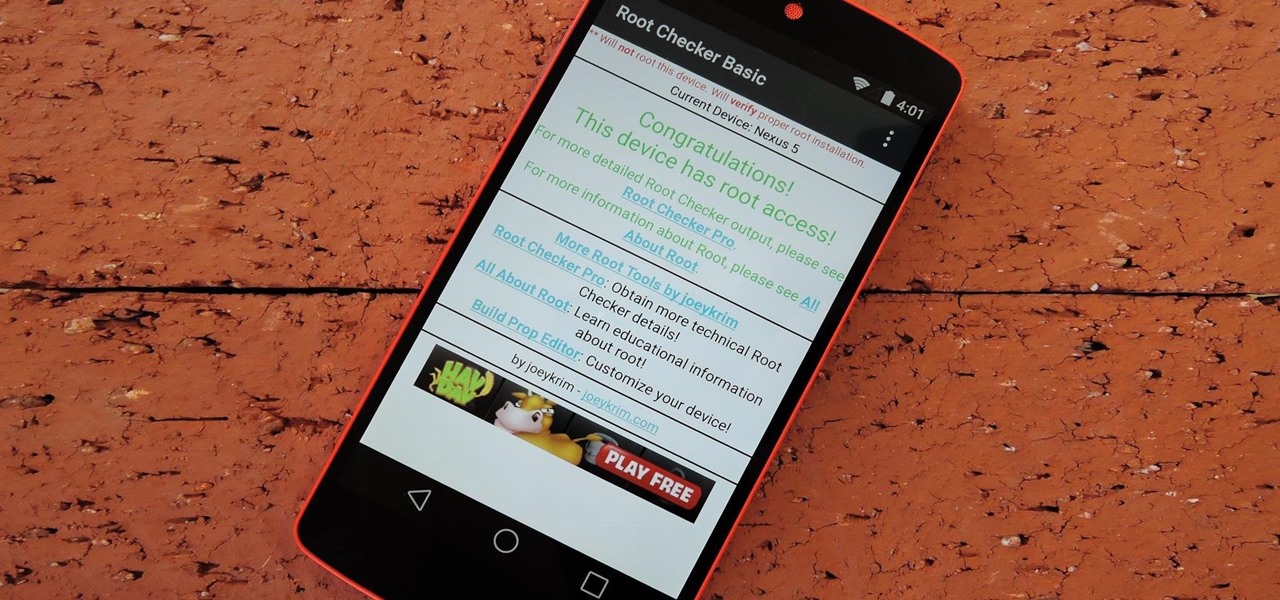
How To: Root Android L—The Easy Way
While the preview images for Android's upcoming "L" release just came out yesterday, the new firmware has already been rooted, as is standard with its openness. So if you were feeling reluctant to try Android L because it didn't support existing root methods, then you might want to reconsider.

How To: Install the New Android 5.0 "Lollipop" Preview Build on Your Nexus 5 or Nexus 7
Update, November 12, 2014: Android 5.0 Lollipop is officially out now. If you haven't gotten the OTA yet, check out our new guide on installing the official Lollipop builds on any Nexus for download links and instructions, for Mac or Windows.
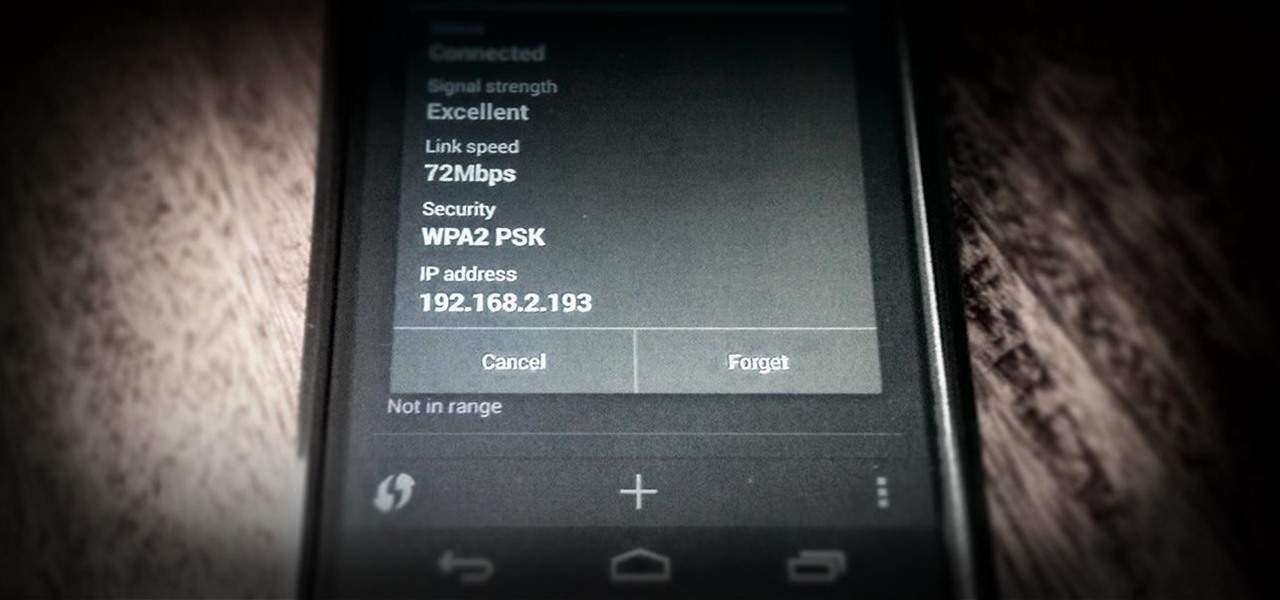
How To: Improve Wi-Fi Performance on Your Rooted Nexus 4
One of the most common complaints that people have about the Nexus 4 would have to be its intermittently poor Wi-Fi performance, a problem that for many, persists through the installation of updates and even custom ROMs.
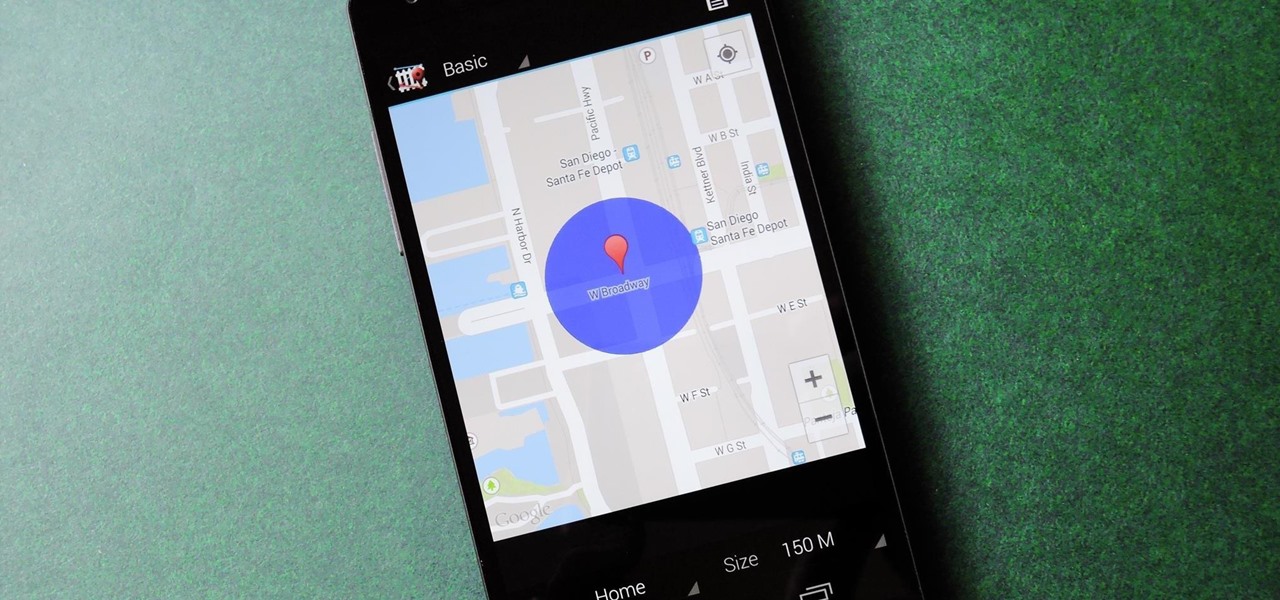
How To: Automate Settings Changes on Your Nexus 5 for Different Locations
We live, work, and play in drastically different environments, so it only makes sense that we'd want our Nexus 5 smartphones to automatically adapt to our needs when in certain locales at certain times.

How To: Boost Audio Performance on Your Nexus 5
The Nexus line of devices consistently offer the most bang for your buck. It's why many of us purchased a Nexus 5—at a $350 entry price, it's half the cost of any other phone with similar specs.

How To: Get the New Android L "Heads Up" Notifications on Your Nexus 5 or Other Android Device
We got a fairly extensive look at the newest version of Android at Google I/O yesterday. The "L" version, which we're betting stands for "Lollipop", brings Google's new design philosophy to Android, and one of the main aspects of that design are new "heads up" notifications. Allowing you to continue using whatever app you're currently in without interuption, this new type of alert borrows from Apple's iOS, but does it the Android way. These notifications can be dismissed with a swipe away, ex...

How To: Install OmniSwitch for Streamlined Multitasking on Your Nexus 5
Multitasking has always been one of Android's strengths relative to other mobile operating systems. As the first cell phone OS with "true" multitasking, Android's been ahead of the game in this department for quite some time.
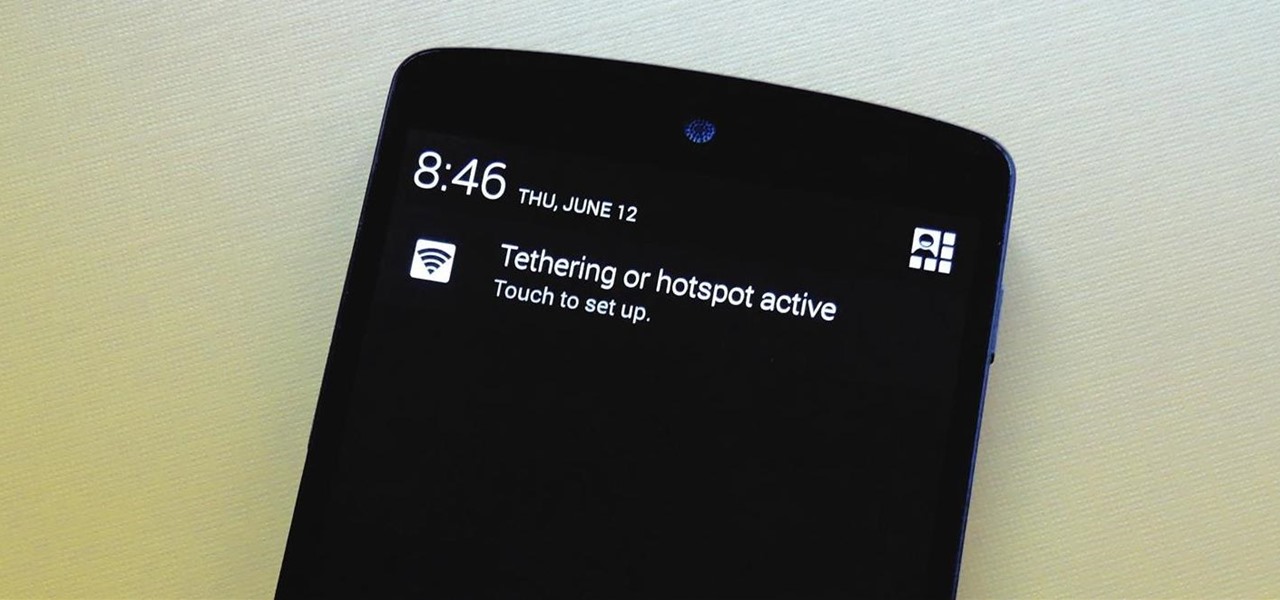
How To: Tether Your Nexus 5 Without Your Carrier Knowing
It used to be easy to hack tethering—root your device and install a third-party or modded tethering app. But snuck in amongst the changes in Android 4.3, a new data-monitoring service of sorts made its debut. There used to be a time when your data connection was yours. You paid for it, so you were free to use it for whatever you wanted. Unfortunately, those days are long gone.

How To: Get Custom Hotword Detection to Launch Any App on Your Nexus 5
The release of the Nexus 5 marked the debut of the Google Now Launcher. Even with an integrated Google Now page on your home screen, the most talked-about feature was actually the always-listening functionality.
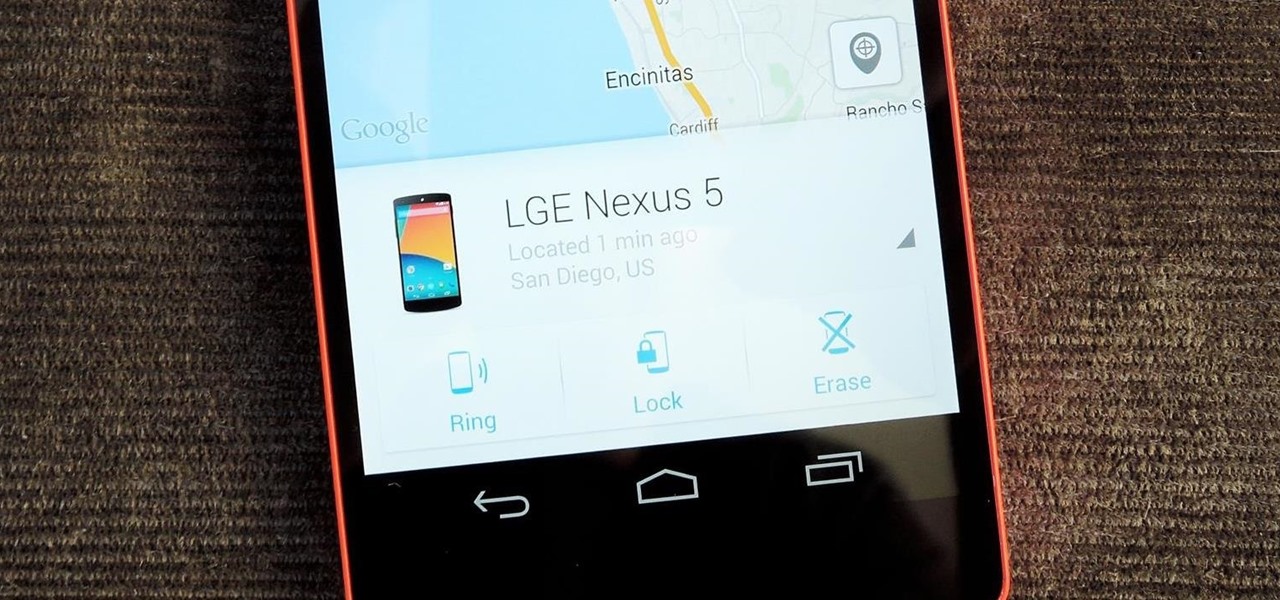
How To: Prevent Thieves from Turning Off Your Stolen Nexus So You Can Locate It
Back in August, Google introduced Android Device Manager. This new service allowed you to locate, lock, or wipe a lost or stolen Android device from either a companion app or a web interface. Effectively, this is the "kill switch" that legislators are clamoring for.

How To: Replace All Remaining Holo Blue Elements on Your Nexus 5 with KitKat White
Android has come a long way in a very short period of time. One of its largest leaps, at least in terms of aesthetic value, was a design pattern called Holo UI. Originally debuting in Android 4.0, many of these design elements are still in place today.

How To: Breathe New Life into an Older Nexus Device (Without Rooting)
Remember the feeling you had the moment you removed your shiny new Nexus device from its packaging and booted it up for the first time? You swiped through the app drawer at lightning speed and thought to yourself, "This is the last Android phone I will ever need, they just aren't going to get any better than this."
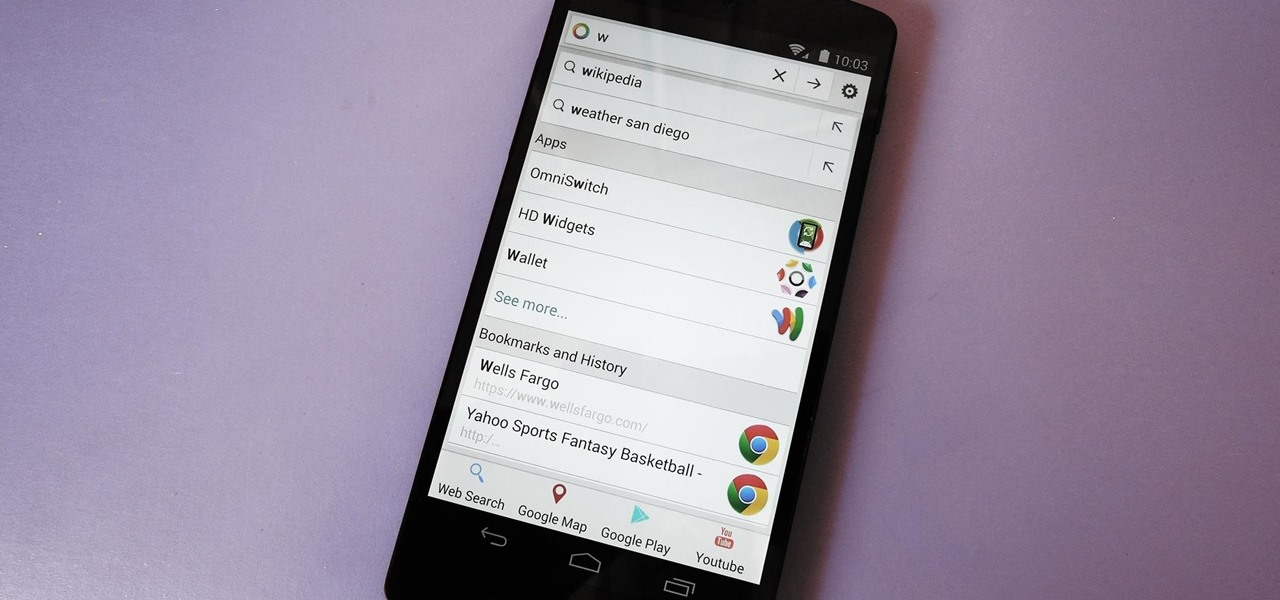
How To: Quickly Search the Web & Your Nexus from Within Any App or Screen
Prior to the release of Android 4.0, most devices had a dedicated search button. This functionality allowed you to search Google from your home screen and app-specific content from within any app. Eventually, though, this dedicated search button was ditched in favor of an icon in the action bar of apps, and a search bar on the home screen.
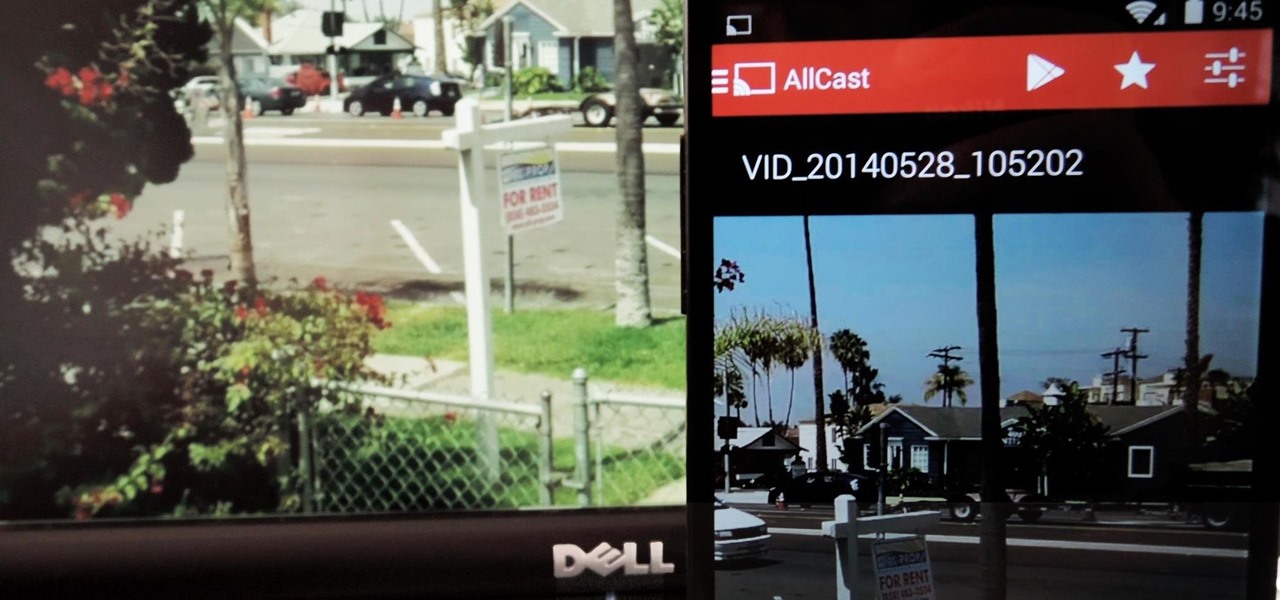
How To: Stream Movies, Music, & Pictures from Your Nexus 5 to Your Computer
Koushik Dutta, the developer behind the Android app AllCast, has made the leap over to the realm of personal computers with his latest offering.

How To: New Android Logo? Install the LG G Watch Boot Animation on Your Nexus 5 & See for Yourself
When we look back on it, 2014 may be remembered as the Summer of Android Wear. With two new flagship smartwatches due out soon, Google's been readying its mobile OS for the wearables sector.

How To: Get Samsung's Multi-Window Mode on Your Nexus 5
Multitasking has traditionally been one of Android's strengths. As the first mobile operating system to introduce true multi-process management, it even took things a step further after version 4.0 by dedicating a button to your recently-used apps.
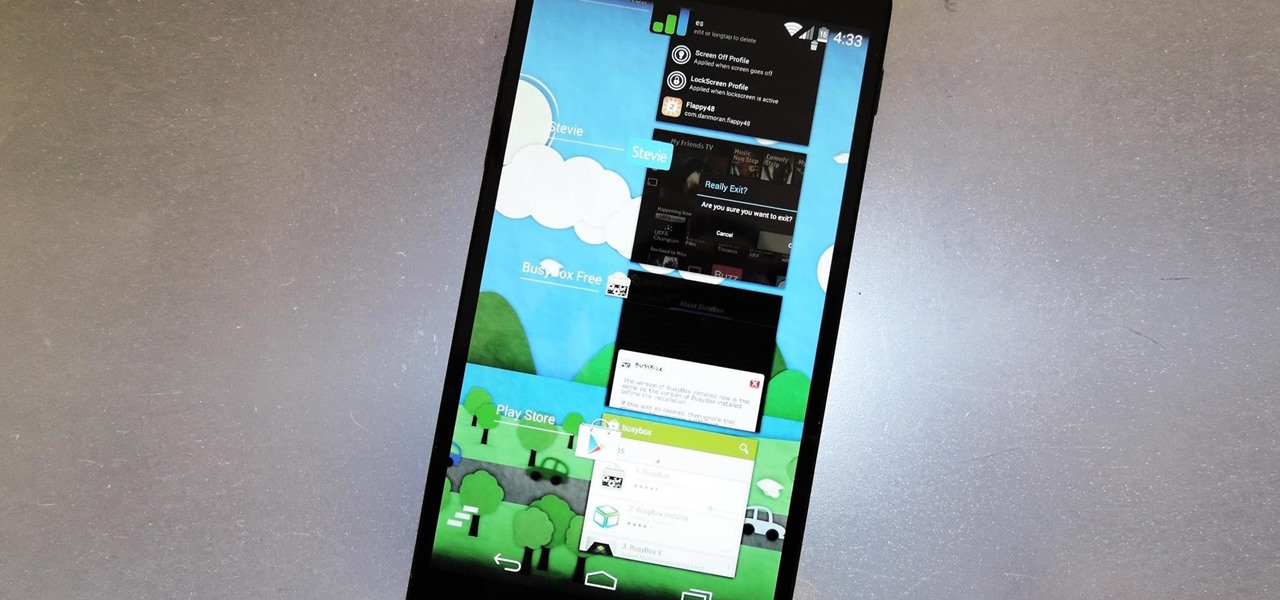
How To: Show Live Wallpapers in the Recent Apps Menu on Your Nexus 5 or Other Nexus Device
When Google first introduced Android 4.4, the most glaring user-facing change was a new trend towards transparency. The stock launcher, originally exclusive to the Nexus 5, had transparent status and navigation bars and its app drawer added a touch of transparency.

News: Android Update—4.4.3 to Begin Hitting Nexus Devices Today
According to T-Mobile's website, an Android version bump is due out today. While details of specific changes are sparse, the support documentation for Nexus devices very clearly notes a release date of June 2nd for the software. Sprint may have jumped the gun with its own outing of a 4.4.3 update about a month ago, but all indications point towards today's date marking the beginning of a staged-rollout from Google.

How To: Get Custom Screen-Off Effects for Your Nexus 5 or Other Android Device
When theming Android, it's the little touches that complete the look, making your device yours. If you're rooted, you probably know by now that there's virtually nothing you can't change the look of on Android.

How To: The Easiest Way to Transfer Files Between Different Cloud Service Accounts on Android
With limited storage options available on the Nexus 5, cloud storage can definitely come in handy. But sometimes, with the seemingly endless options of cloud services for us to choose from, our online data can get a bit disorganized.

How To: Fix the Yellow Tint on Your Nexus 5's Display
The Nexus 5 has a known issue with its display. Affecting all models from the first manufacturing run and most models thereafter, this display issue is easiest to notice on something with a white background. A yellowish tint, most noticeable when compared to other devices, seems to emanate from the Nexus 5's screen.

How To: Reduce Lag & Boost Performance for Games on Your Nexus 5
Aside from the newer HTC One M8 and Samsung Galaxy S5, the Nexus 5 still has one of the fastest processors on the market today. However, despite its superpowers, some graphically intensive games can still have a bit of lag to them during gameplay.

How To: Save Webpages for Offline Viewing in Chrome for Android
You may not always be connected to the internet, but if you're anything like me, your thirst for web content is insatiable. Whether you're on an airplane or stuck in an area with no reception, having some offline content stored on your Nexus can definitely save the day.

How To: Theme the Nav Bar on Your Nexus 5 for a Fresh Look
The fact that we own a Nexus means we get to experience the Android interface exactly as Google intended it. But that doesn't mean we can't make a UI tweak here and there, does it?
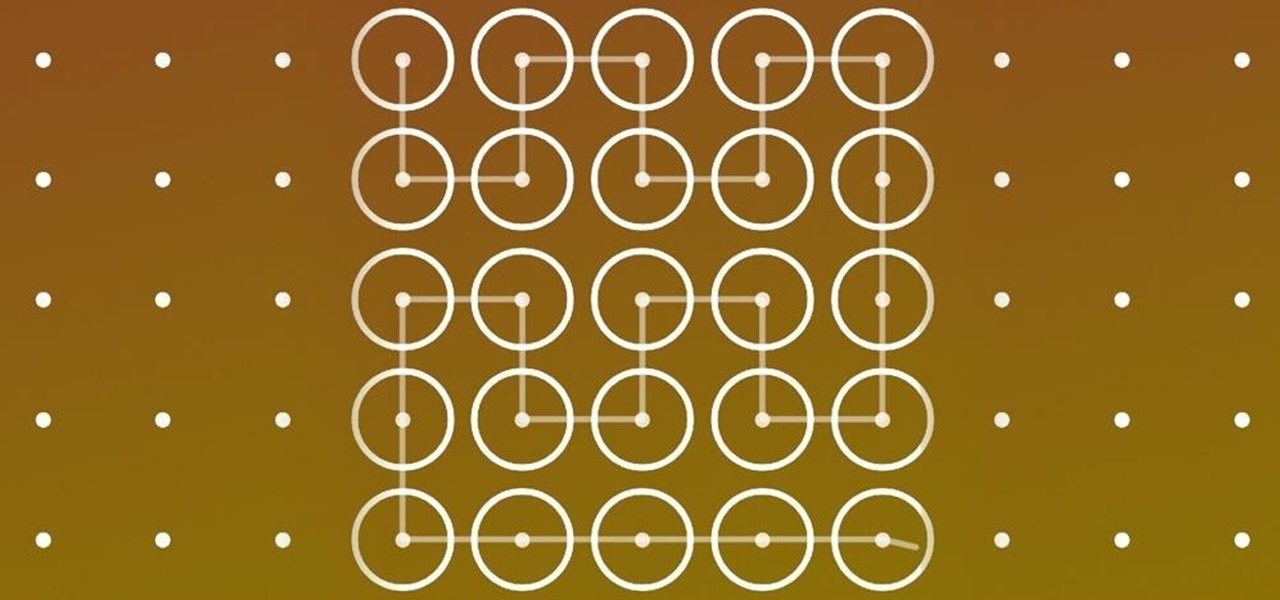
How To: Increase Pattern Lock Screen Security on Your Nexus 5 with Larger Grid Sizes
These days, our smartphones carry some very sensitive data. From banking app passwords to personal photos, there are many things on your Nexus 5 that you might not want other people to have access to.
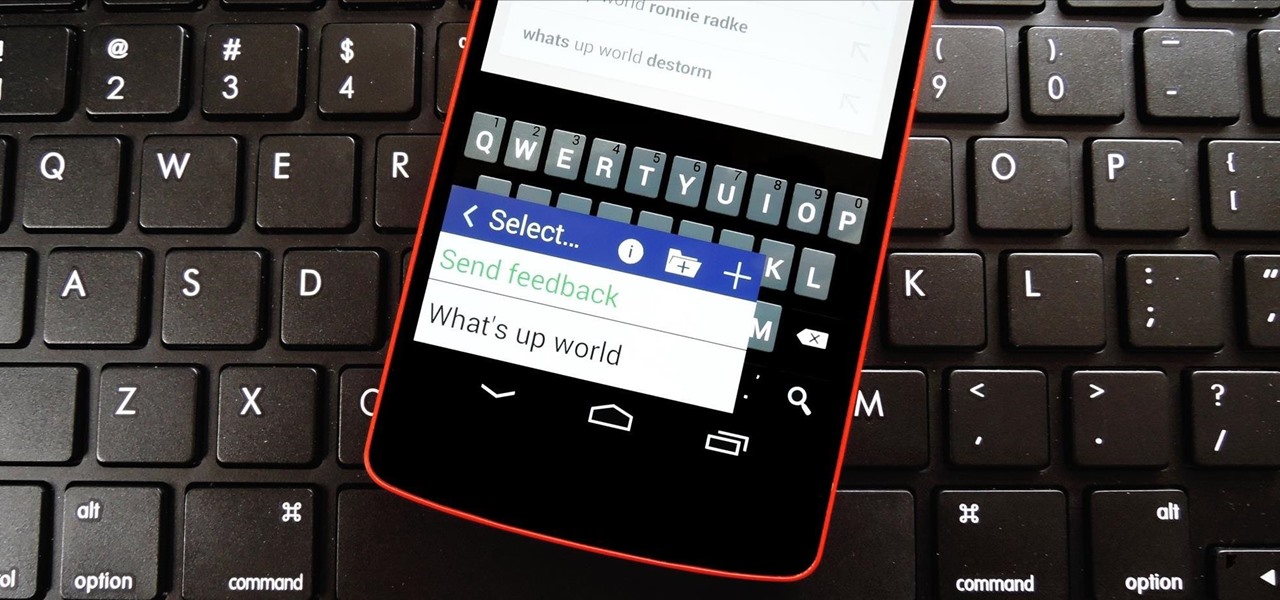
How To: Type Common Phrases Faster with Custom Keyboard Shortcuts on Android
There are a lot of instances where we find ourselves typing virtually the same phrase that we've typed many times before. Whether it's the standard spousal reply of "I'll be home in a few", or a work-related phrase like "I'll have that to you by the end of the day", typing phrases like these can feel very redundant at times.