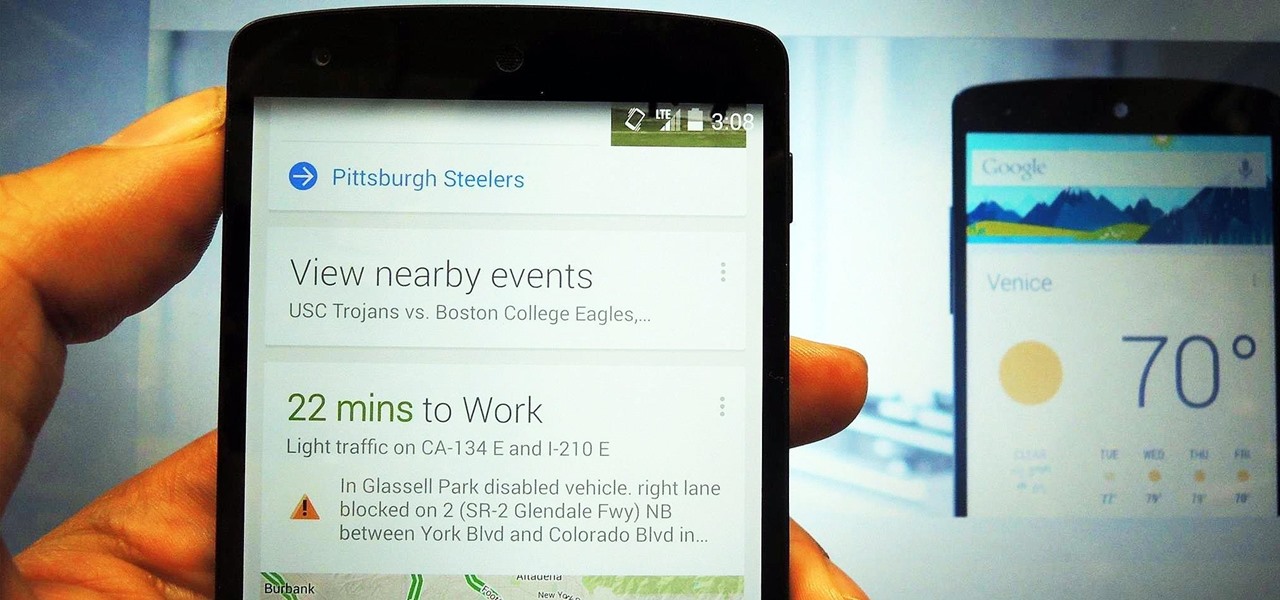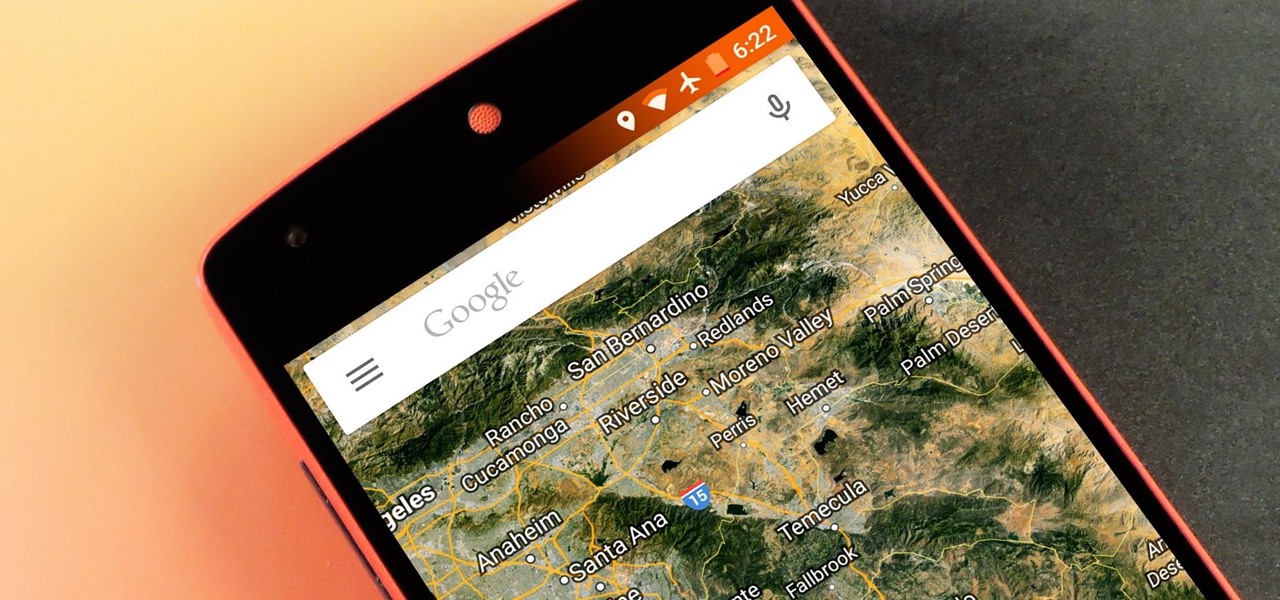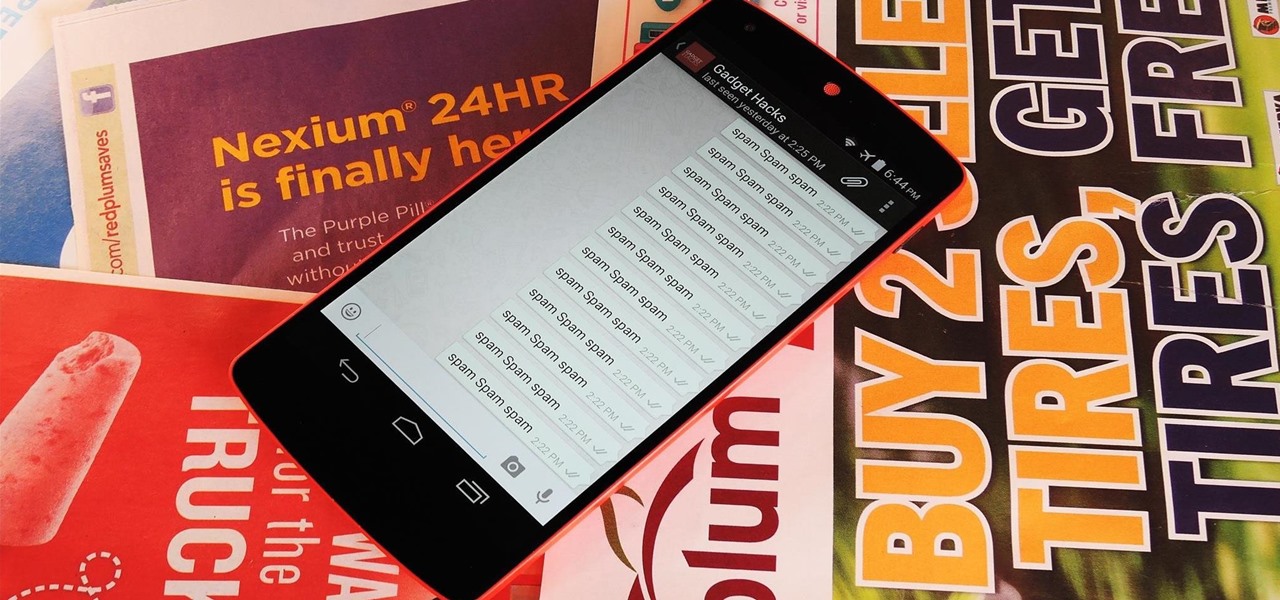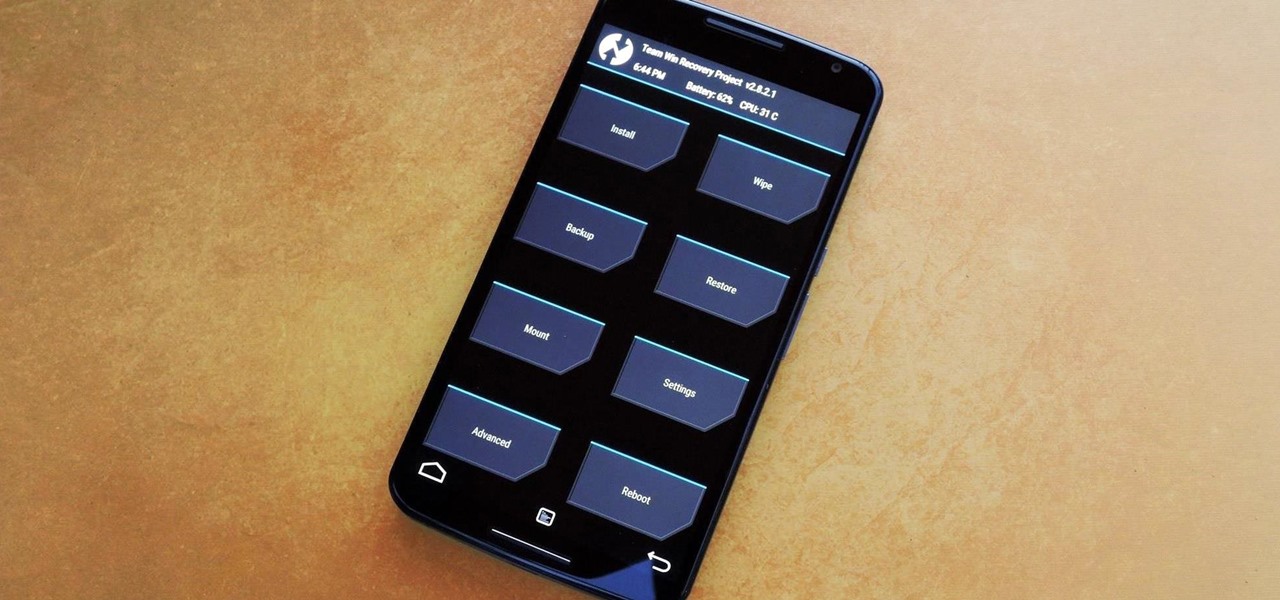Hot Nexus Posts

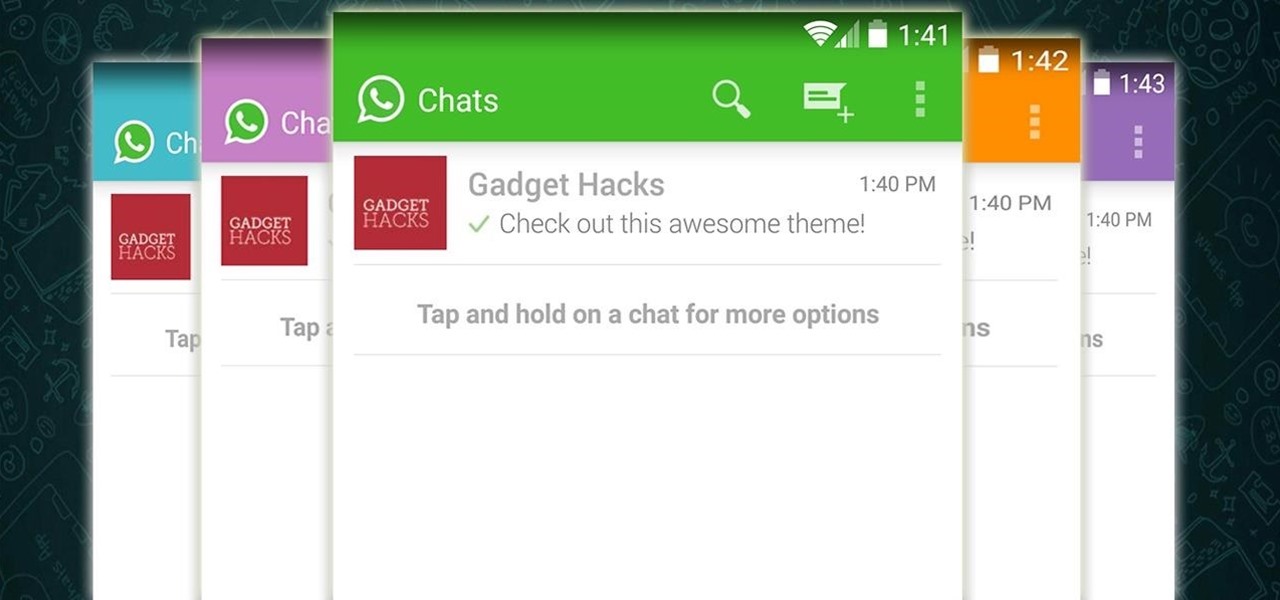
How To: Theme WhatsApp with Android L's Material Design
Android's new Material Design language is truly a thing of beauty. Slated to make a full debut alongside the upcoming Android "L" release, the vision and simplicity of this UX design recently won Gold Prize at the annual User Experience Awards.

How To: Live Stream Your Gameplay on Android Directly to the Web
Broadcasting your gameplay for others to view has recently become a phenomenon with the advent of Twitch.tv. While computer-based gaming is well represented these days, streaming of mobile gameplay has been virtually non-existent.
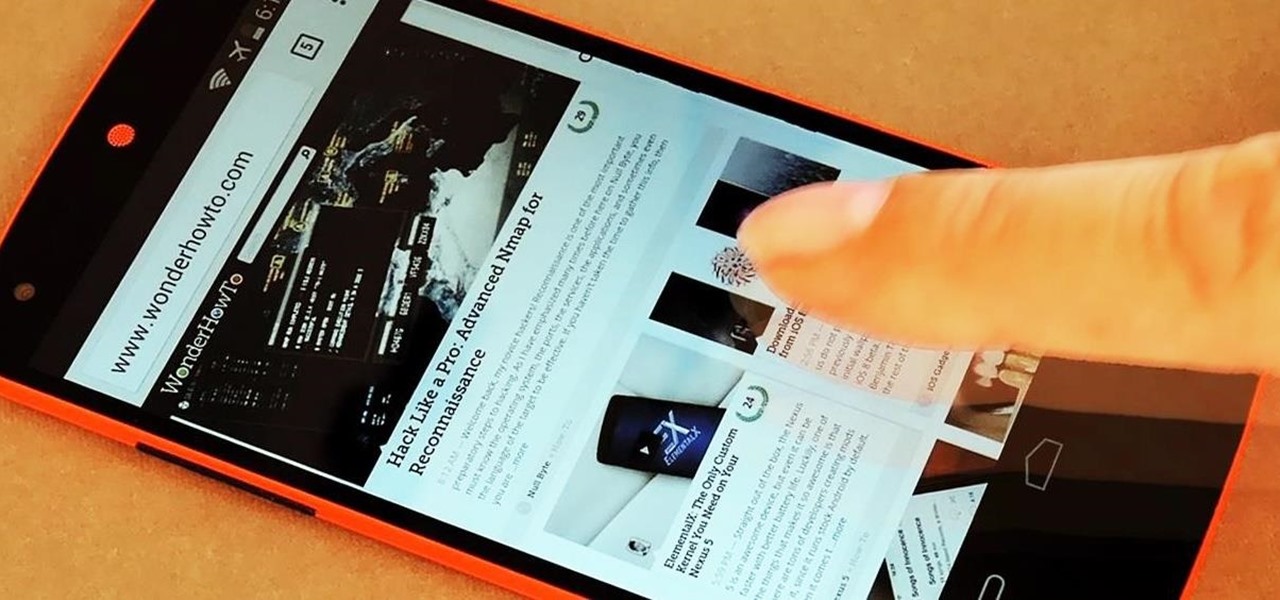
How To: Open Links in Different Browsers with Gestures on Android
All Android web browsers are not created equal. Some, like Chrome, have slick interfaces and quick rendering, but are not very robust. Others, like Firefox, boast tons of functionality and support add-ons, but are lacking in the interface department and could use a boost in performance.

ElementalX: The Only Custom Kernel You Need on Your Nexus 5
Straight out of the box, the Nexus 5 is an awesome device, but even it can be faster with better battery life. Luckily, one of the things that makes it so awesome is that there are tons of developers creating mods for it, since it runs stock Android by default. When it comes to gaining speed and better battery life, flashing a custom kernel is the way to go.

How To: Google Will Replace Your Damaged Nexus 5 for Free
If you purchased your Nexus 5 from Google Play in the United States, we've got great news for you. In an unprecedented move, Google has started offering customers the chance to exchange their broken or water-damaged Nexus 5 for a new or refurbished unit—free of charge.

How To: Rotate Any Orientation-Locked App on Android
Some apps have a nasty habit of ignoring your Android's auto-rotation settings and locking the display into either portrait or landscape orientation.

How To: The Fastest Way to Get OTA Updates with a Custom Recovery on Your Nexus 5
If you have a custom recovery installed on your Nexus 5, you're able to flash custom ROMs and lots of other cool Gadget Hacks. But when it comes time to receive and Over-the-Air (OTA) update directly from Google, having a custom recovery installed can be a fairly big hindrance—and for the upcoming Android L release, you're going to want to alleviate that.

How To: Get “Do Not Disturb” on Any Nexus Device
Oddly enough, stock Android does not come with a "do not disturb" function out of the box. Samsung has their own version built into to TouchWiz called "Blocking Mode," and Apple has had their "Do Not Disturb" feature since iOS 6, so why is stock Android so late to the game?

How To: Recover Deleted Files & Photos on Android
Losing important data is the modern-day equivalent of misplacing your wallet or keys. We have tons of vital information stored in our digital worlds, and losing any of it can be devastating. But if you've accidentally deleted something important from your Android device, there's still hope.

How To: Customize TWRP Recovery with Free Themes
There are so many mods we can apply using a custom recovery. From themes to bug fixes and feature ports, a typical rooted user spends a decent chunk of time in TWRP Recovery.

How To: The Absolute Fastest Way to Take Photos on Android
How many times have you witnessed a beautiful moment that you would have loved to capture on film, only to watch it slip away as you struggled to unlock your phone and open your camera app?

How To: App Ops Is Alive! Add It to Your Nexus 5's Settings Menu for Per-App Permissions Control
Android's permissions system is simple, transparent, and straightforward. When installing an app, you get a chance to review all of the permissions that the app has requested. These can range from accessing your location data to holding a "wakelock" in order to prevent your phone from entering sleep mode. But your only choice in this matter is to accept all requested permissions, or not install the app.
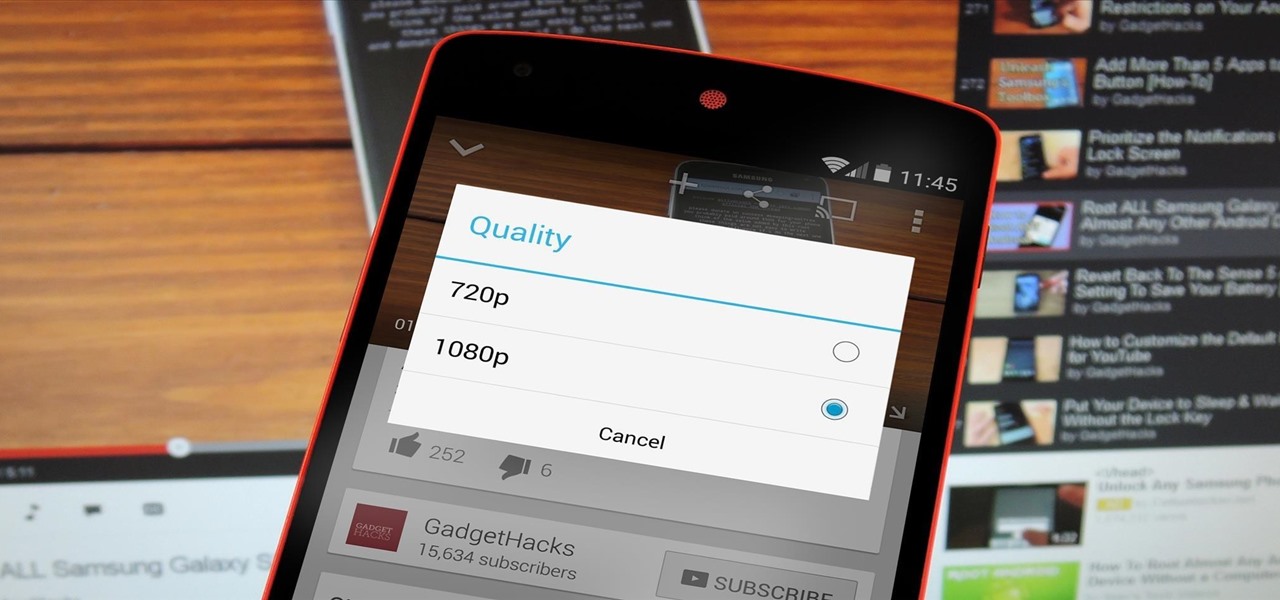
How To: Watch 1080p YouTube Videos on a Nexus 5 or Nexus 7
The Nexus 5 and Nexus 7 (2013 edition) boast beautiful 1080p screens that are capable of displaying images and videos in ultra-sharp high definition. But for some strange reason, the YouTube app only allows for streaming of 720p content on these devices. It's not a limitation of YouTube for Android, since other devices support 1080p playback out of the box, and some, like the LG G3, even support higher resolutions.
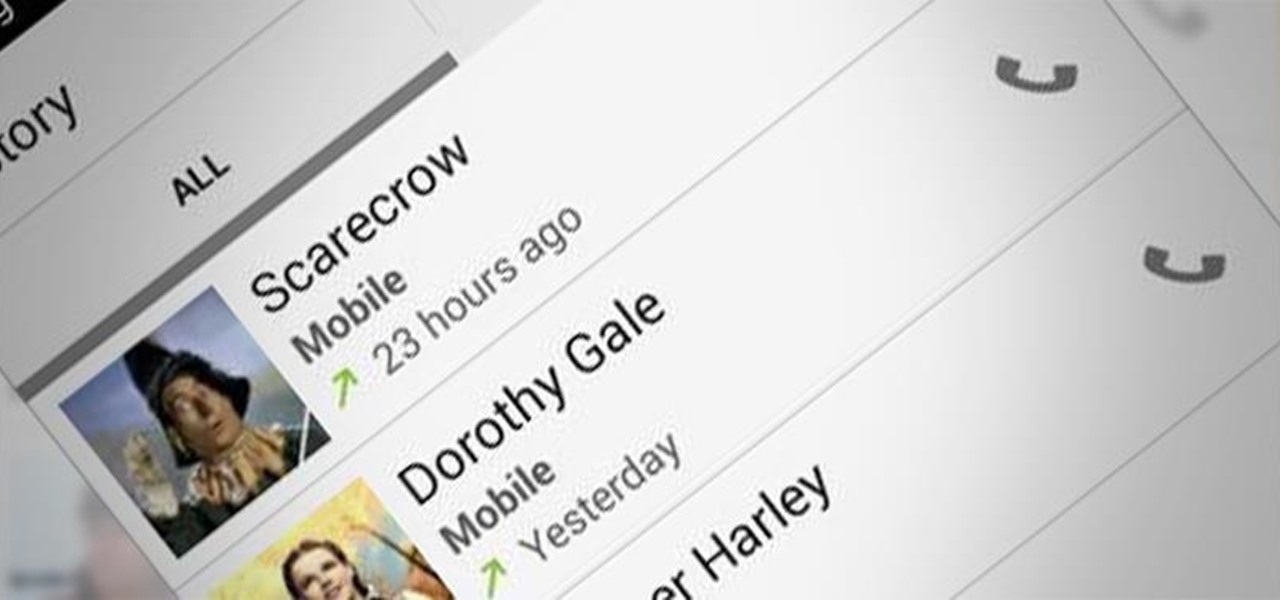
How To: Get an Unlimited Call Log on Your Nexus 5 or Other Android Phone
In the past few weeks, the internet has been abuzz with nightmarish horror stories of Comcast's questionable decision-making and downright terrible customer service. The central theme of many of these disputes with the nation's largest cable provider is that without evidence, the conglomerate will refuse to acknowledge its mistake and place the burden of proof on the customer.
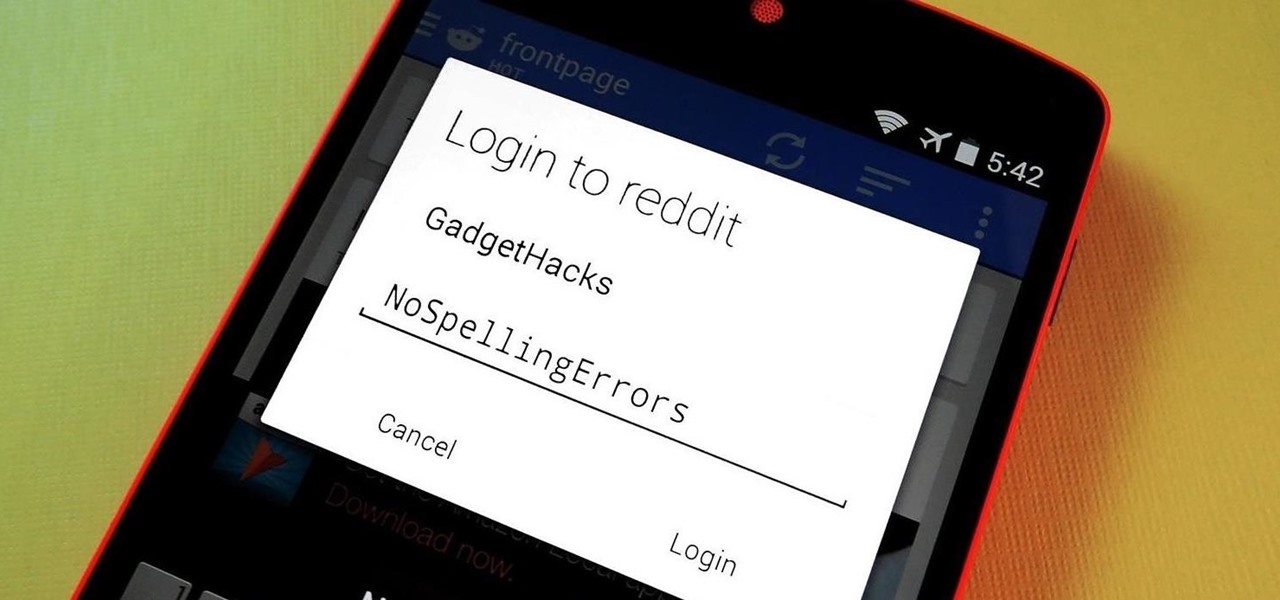
How To: Remove Password Obfuscation from Your Nexus 5 for Easier App Logins
When it comes to passwords, the longer and more complex they are, the better the security. Even professional hackers say so. But if you've ever tried to type in such a password, you've surely noticed that it can be a bit of a pain. Mistype one character, and you're probably going to have to clear the field and start all over again.
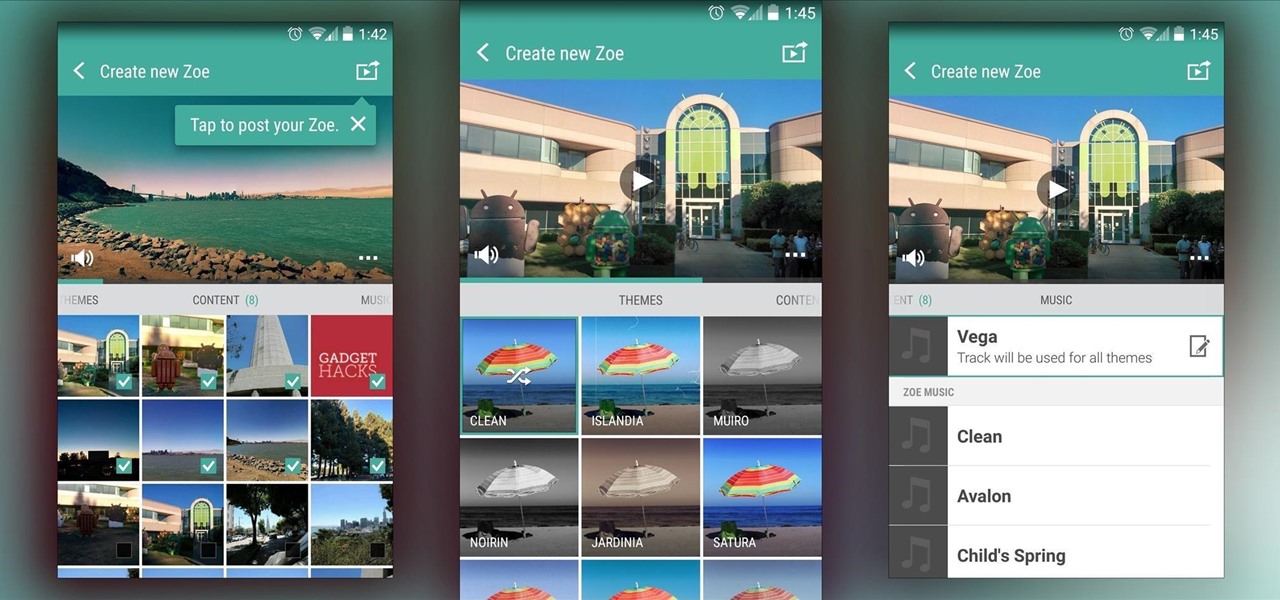
How To: Use HTC's Zoe to Create & Share Pro-Quality Videos on Any Android KitKat Phone
In recent months, HTC has decided to start breaking its proprietary apps out of its own ecosystem and into the Google Play Store. Along with the benefit of allowing its users to update their system apps more easily, this move also means that other folks can get a glimpse of what it's like to use an HTC device.

How To: Theme the Navigation & Status Bars on Your Nexus 5
Over the course of covering the Nexus 5 for the last 6 months, I've come to realize that almost every hack out there will work for this device. I also cover the Galaxy S5, and let me tell you—hardly any of the cool mods I come across work for that phone. In this regard, we are downright spoiled as Nexus owners.
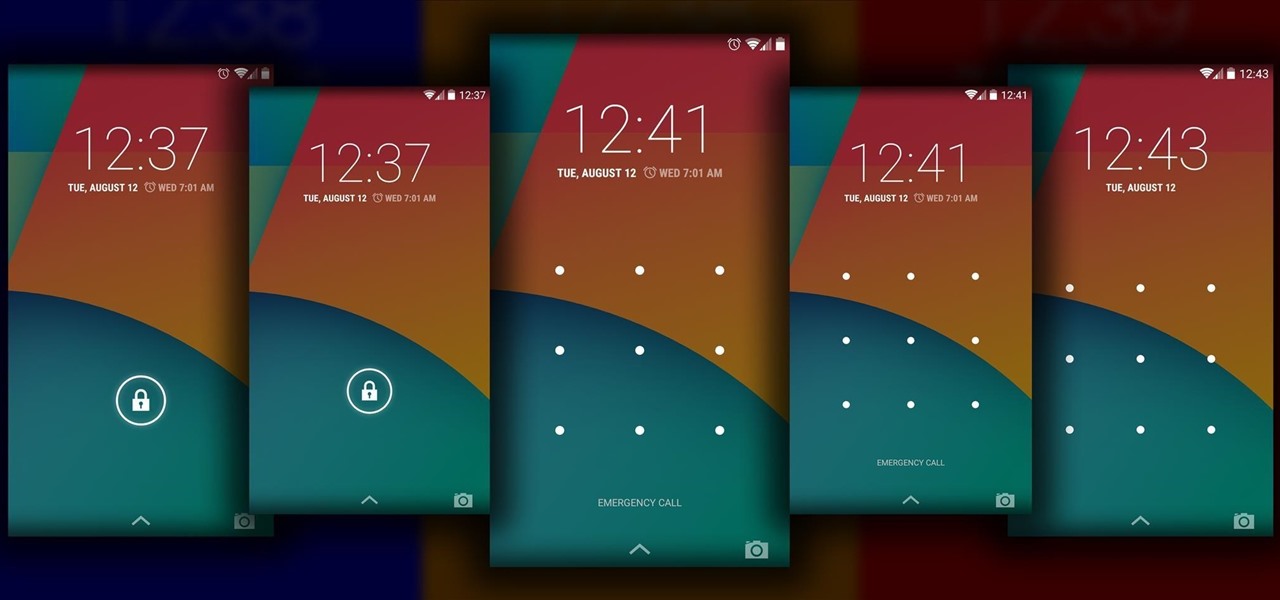
How To: Add Functionality & Declutter the Android Lock Screen on Your Nexus 5
The Android lock screen interface is an integral part of our everyday use. For those of us who use lock screen security, it functions as a barrier between the sensitive data contained within our smartphones and potential outside access. Even if you don't use a pattern or PIN to secure your phone, you still interact with the lock screen every time you go to use it.

How To: Get the OnePlus One Lock Screen on Your Nexus 5 or Other Android Phone
Depending on who you ask, the OnePlus One smartphone has so far been either a bit of a letdown or a rousing success.

How To: Turn Your Wrist into a Remote Control for the Music on Your Nexus 5 or Other Android Phone
It seems like gesture controls are all the craze these days. From camera-opening gestures to "Air Gestures", it's getting to the point where we hardly need to touch the screens on our phones to control them.
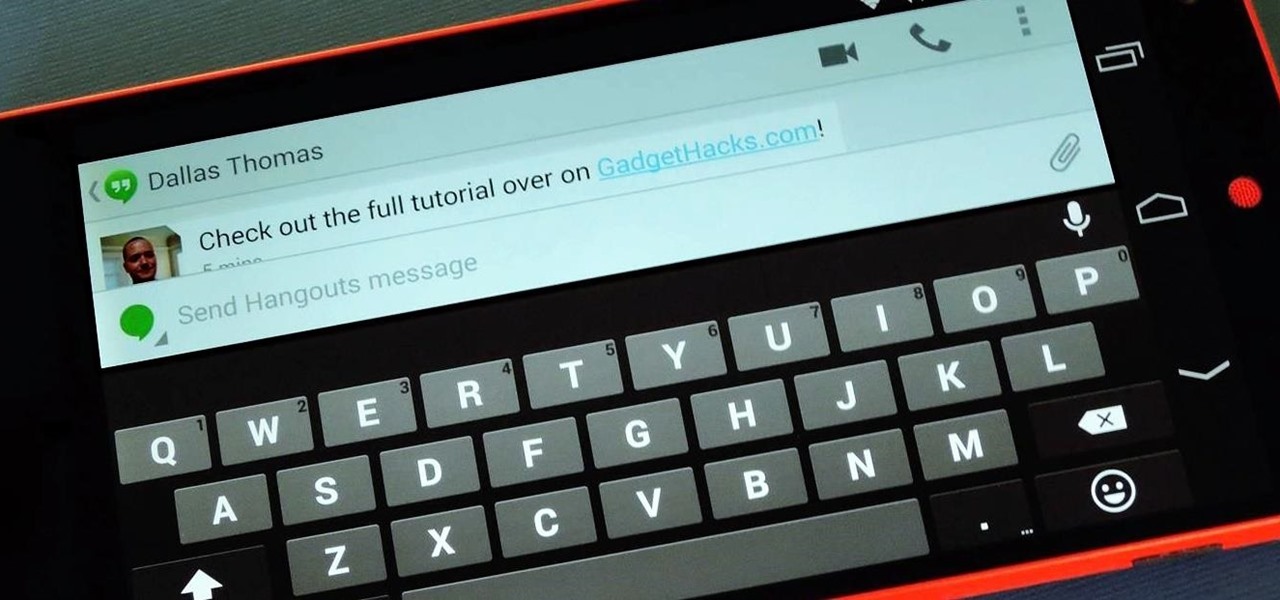
How To: Increase Visible Screen Space When Using a Landscape Keyboard on Android
For some reason, when you're typing in landscape mode, Android extends the text input field to cover every bit of the screen that the keyboard's not occupying. This gets pretty annoying sometimes, especially with messaging apps where you might need to reference what the other person just said in order to properly form your response.

How To: Get Dolby Digital Plus Sound on Your Nexus 4
You don't need to be a hardcore audiophile to know that Dolby is pretty much synonymous with rich and immersive sound. While we often associate them with home theater systems, Dolby has brought their surround sound processing to the mobile phone arena with Dolby Digital Plus being offered on several Android devices.
How To: Upgrade Your Nexus 5's Alarm Clock Status Bar Icon to Include the Next Alarm Time
Honestly, Android's stock alarm icon is completely useless. It doesn't relay any information other than the fact that, at some point in the future, you have an alarm coming up. Considering how pointless it is, I normally install GravityBox or other similar mods just to get rid of it.

How To: Temporarily Share Your Current Location with Friends Until You Meet Up
With GPS chips and Wi-Fi positioning systems, a modern smartphone is capable of tracking its user's location with pinpoint accuracy. This being the case, it's strange that the most common text message sent today is still "Where are you?"
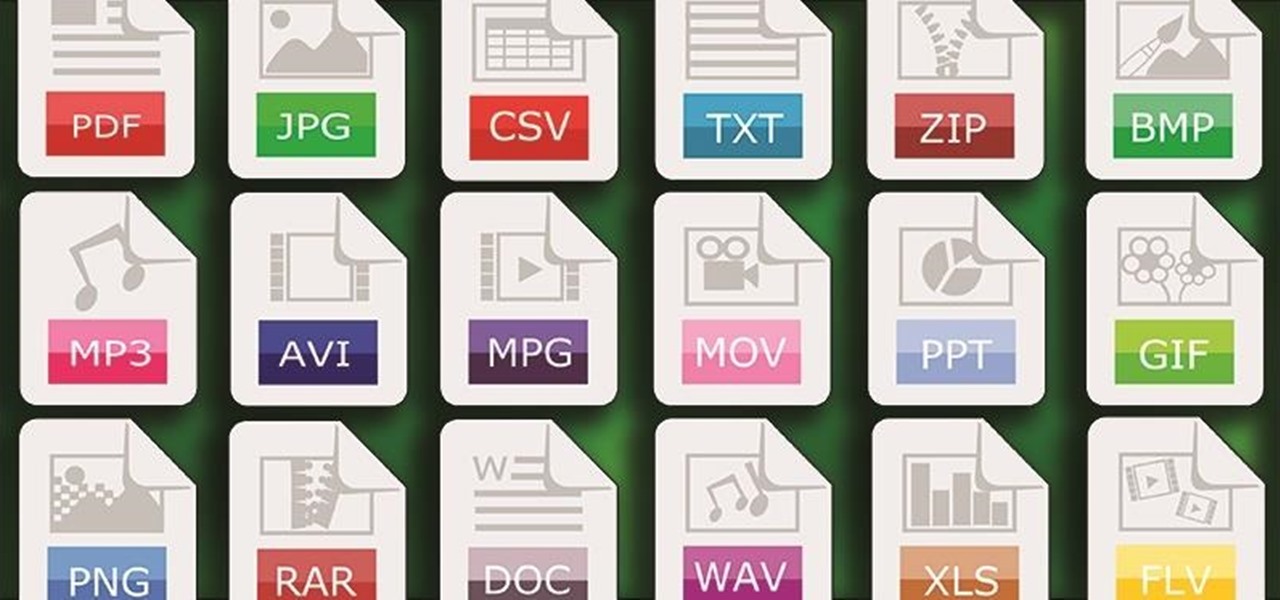
How To: Revamp the “Complete Action Using” Dialog for a Better Way to Open Files on Android
One of Android's strengths when compared to other mobile operating systems is its ability to set third-party apps as the default handler of certain file types. Instead of being stuck with pre-installed system apps when it comes to opening files and links, you're free to choose a better-fitting alternative.
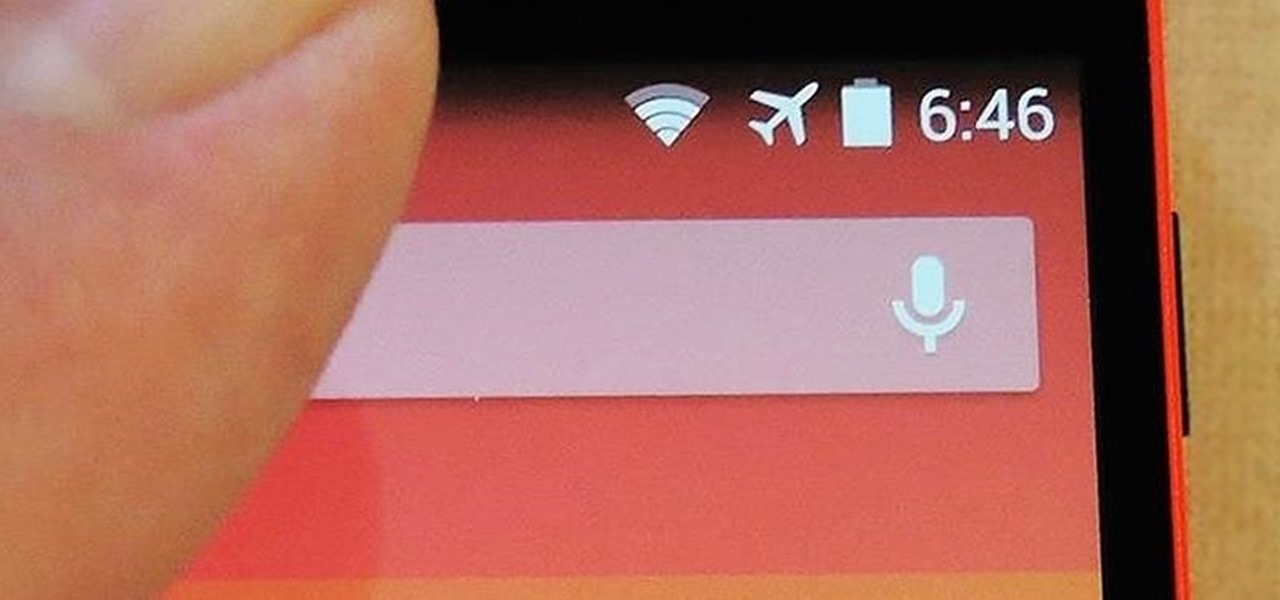
How To: Launch Apps Straight from the Status Bar on Your Nexus 5
Even with display sizes increasing by the year, smartphone screen real estate is still at a premium. We want the content we're viewing to take center stage, and this leaves little room for functionality beyond the focused app.

How To: Easily Share Your Complicated Wi-Fi Password Using Your Nexus 5
If you're like me, then you've got an incredibly complicated Wi-Fi password with uppercase and lowercase letters, numbers, and special characters.

How To: Stop Nosy Friends from Viewing More Photos on Android Than You Intended
You have a cool picture that you want to show someone, but when you hand your phone over, they start swiping through all of your photos. Surely, you've encountered this scenario before. I definitely have.
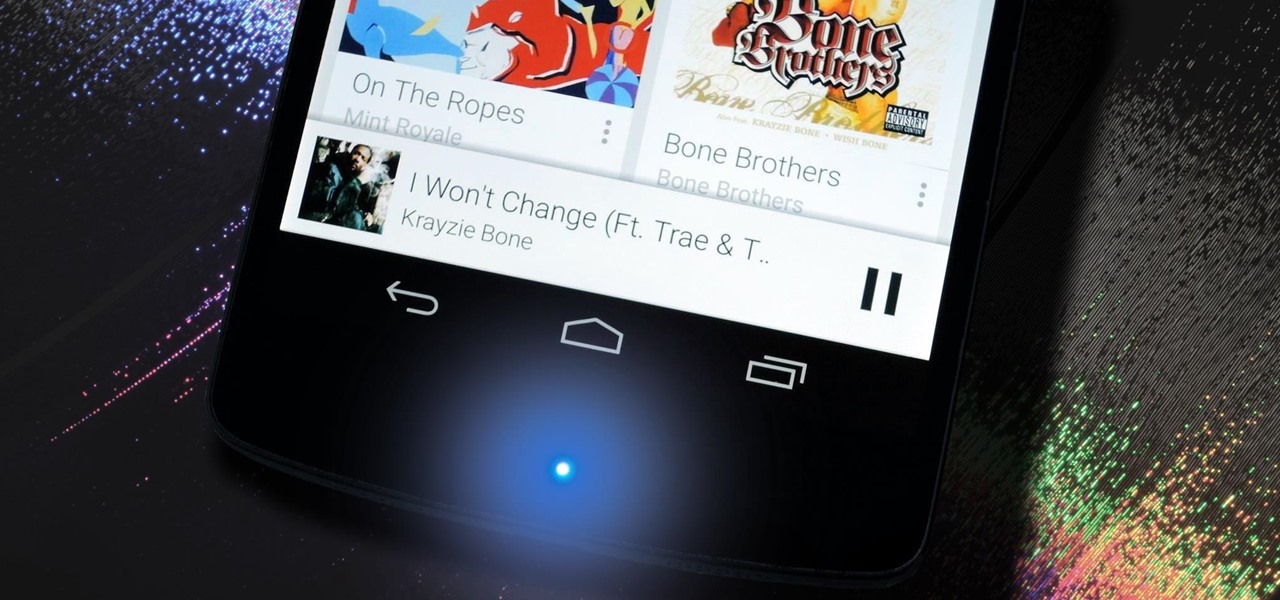
How To: Make Your Nexus 5's LED Notification Light Dance to the Music
Most of the time, the LED notification light on the front of your Android device just sits there doing nothing. Other than that brief period of time between when you receive a notification and when you turn your screen on, it's practically useless for anything other than showing when your charger is plugged in.

How To: Get Instant Access to Your Favorite Media Apps on Android When You Connect Your Headphones
Samsung's Galaxy devices, for all the grief they get about supposed "bloatware", offer quite a few functional features that are not included in stock Android. From "Air Gestures" to a handy "Smart Alert" notification reminder, many of these features are more than just the latest gimmick to pitch in their ads.
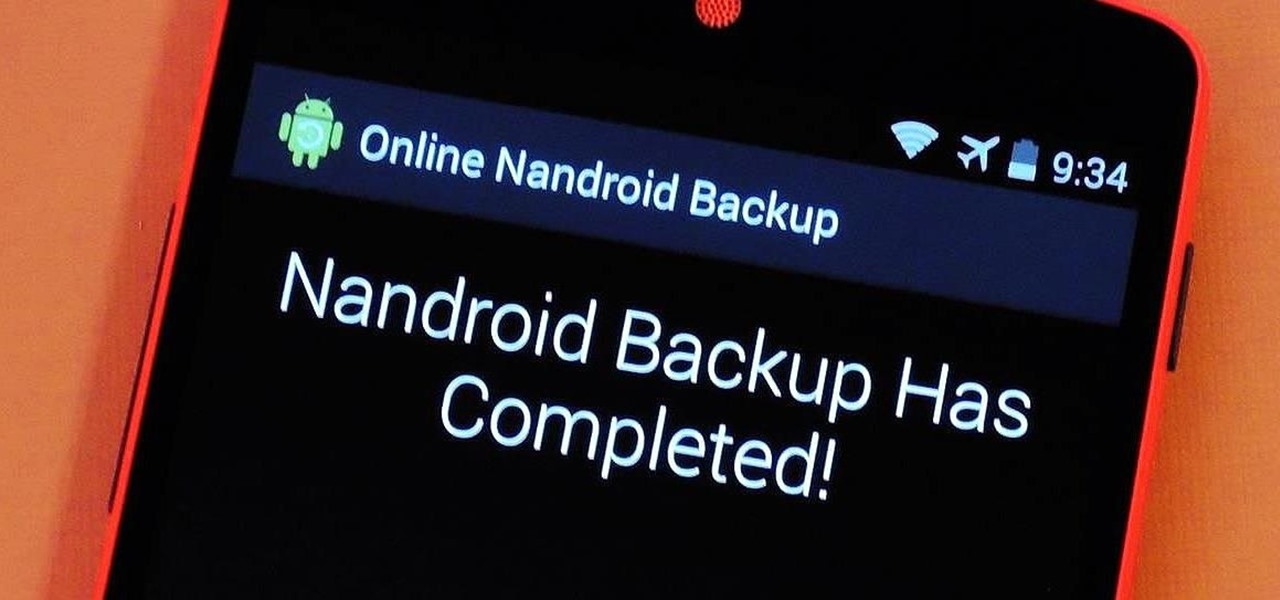
How To: The Flat-Out Easiest Way to Create a Nandroid Backup on Android
If you have a custom recovery installed on your Android device, the first thing you should have done as soon as you finished installing it was to create a Nandroid backup. But if you didn't, I'm not here to judge—I'm here to show you a much easier way.

How To: Get New Transition Animations on Your Nexus 5
Transition animations are an essential element of any mobile operating system. They give the user a sense of what's happening on the screen, where the apps are coming from, and where they're going.
How To: Theme Android L on Your Nexus 5 with New Colors & Icons
Google's upcoming Android release hasn't even received a name or version number yet, but the third-party development community is already having its way with the firmware.
How To: Theme Your Nexus 5 with Flat System Icons & Translucent Pull-Downs
Yes, I know. Nexus owners aren't exactly the biggest Apple fans out there. That "Pure Android" experience was one of the main reasons we bought our Nexus devices. But give the other side some credit—the iPhone's operating system has come along way, and is still the champ when it comes to aesthetic design (at least until Material Design dethrones it this fall).

How To: Make Google Now Obey Custom Voice Commands—Even Without Root
It seems like custom Google Now commands are a dime a dozen these days. With Commandr for Google Now giving non-rooted users their first taste of custom voice commands just a couple weeks ago, you may wonder why we're covering this subject again.

How To: Quickly Launch Your Favorite App from Any Screen on Your Nexus 5
Even though there are over 1.3 million apps available for Android, we normally confine ourselves to a select few for day-to-day usage. With an average of 41 apps installed per user, most apps on our smartphones lay idle for the majority of the time we spend using them. Instead, we find ourselves constantly coming back to that small set of apps that meet almost all of our needs.

How To: Get CyanogenMod's "Theme Engine" Themes on Your Nexus 5
Surely you've heard of the wildly-popular custom ROM CyanogenMod, right? As the longest-tenured third-party firmware for Android devices, CM has been able to maintain its popularity by supporting a wide array of devices and offering many customization options.

How To: Update Your Nexus 4 to Android L
Unless you've been living under a rock for the past few weeks, you're probably well aware that the Android world has been buzzing with excitement over the recently debuted Android L preview build that was released for the Nexus 5 and Nexus 7 at Google's I/O conference.
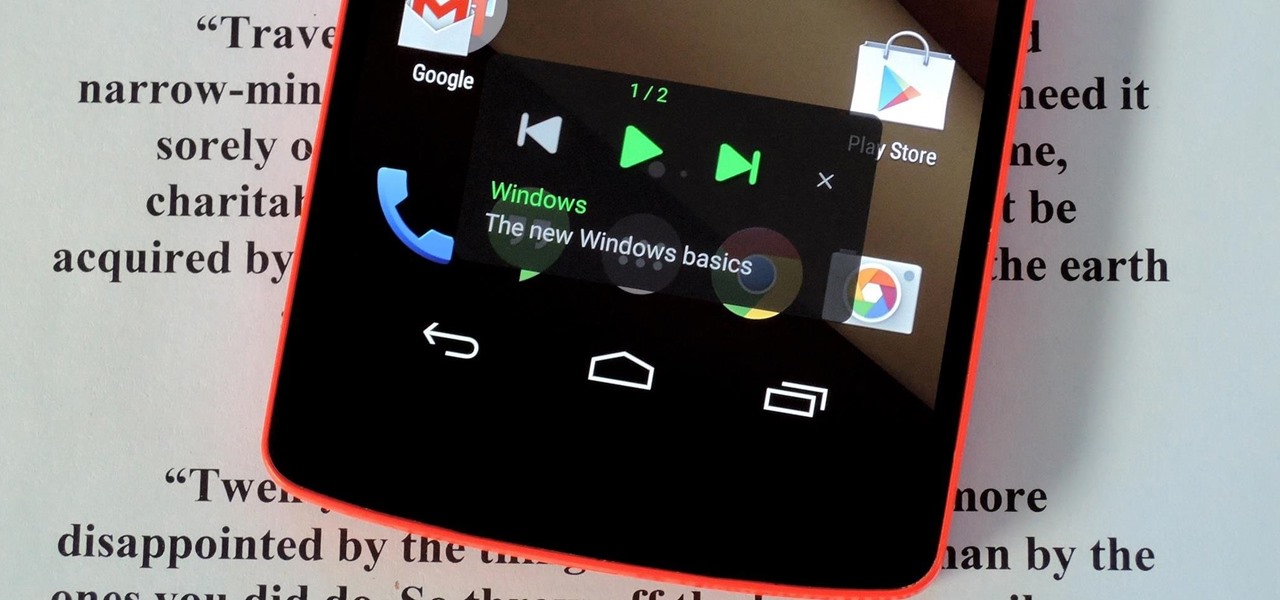
How To: Get Your Gmail Messages Read Aloud on Your Nexus 5
Google's text-to-speech engine is getting pretty good these days. In a recent update, the computerized voice that reads on screen text (like Google Now search results) got an audio quality bump that brought its clarity up to its highest level yet. And with each update, that robotic voice becomes a bit more human.

How To: Enable the Hidden Debug Options for Select Google Apps on Your Nexus 5
Buried deep in the code of many Google apps is a set of debugging options. These options, which are designed for developers to help test the way their apps interact with Google's own, are normally hidden from view.