Every phone has its issues and quirks, and the Nexus 5 is no exception to this rule. One of the most common troubleshooting questions asked by its owners is "Why does my Nexus 5 keep shutting off or restarting?" where the device suddenly decides to reboot or power off randomly on its own.
There are multiple potential causes to this issue, so there are multiple fixes—but we've got all of the common troubleshooting tips and solutions covered below. And these tips apply to the Nexus 5X, Nexus 6, and Nexus 6P as well.
Is Your Power Button Broken?
There's a fairly widespread issue with the power button on the Nexus 5. As the phones are starting to get a little older these days, the internal switch that sits directly beneath your power button can become stuck, which leads to the phone "thinking" someone is holding the power button down, and in turn, causes the Nexus 5 to continuously reboot. If this is the root of your problem, there are four things you can do.
1. Clean It
There's a slight chance that your issue may be caused by something really simple such as dirt, grime, or even pocket lint jammed in-between the power button and frame. If that looks like your issue, check out our full guide on fixing stuck buttons for some cleaning tips.
2. Whack It
Yes, that's right—go ahead and give the power button a good thump. It probably won't work, but there's an outside chance you might jostle your power button back into working order. It'd be a good idea to return to the previous tip and clean your power button area in case you dislodged some debris.
3. Freeze It
Try freezing your phone—literally. Pop your Nexus into the freezer for about 15 minutes, but be careful not to leave it in too long, since condensation may build up on the inside of your display. But if you're lucky, the cold air will cause the materials your power button is made out of to contract, which will then free it up.
4. Repair It
The last option is nowhere near as convenient as the other three, but it's the most logical. Take your Nexus 5 into the local cell phone repair shop and let them know about your issue. Chances are, the technician will already be aware of this problem and can fix it rather easily, so it shouldn't be too expensive.
Do You Have a Custom Kernel Installed?
If your random reboots are not being caused by a hardware issue, that really only leaves one cause—software. And when it comes to software, the most common reason that your phone might be rebooting is because of a bug in your kernel.
If you've installed a custom kernel, this is likely the root of your problem. The independent developers that create custom kernels don't have a team of software engineers running quality control like Google does, so the best thing to do would be to reinstall the stock kernel. The stock kernel for the Nexus 5 can be extracted from the factory images package at this link, then flashed via fastboot.
Do You Have a Custom ROM Installed?
Okay, so let's say you're not running a custom kernel and your power button is mechanically sound. That really only leaves one likely cause—a buggy custom ROM.
If you've installed a custom ROM, chances are you did it for a reason and would prefer not to go back to the stock firmware for your device. While reverting to stock is definitely an option using the factory images and fastboot, a second solution would be to look for an update to your custom ROM. Updating is simple—just flash the newer version on top of the existing installation in custom recovery—and there's a good chance that the update will fix your rebooting issue.
Which of these solutions worked for your Nexus 5? Let us know in the comment section below, or drop us a line on Android Hacks' Facebook or Twitter, or on Gadget Hacks' Facebook, Google+, or Twitter.
Just updated your iPhone? You'll find new emoji, enhanced security, podcast transcripts, Apple Cash virtual numbers, and other useful features. There are even new additions hidden within Safari. Find out what's new and changed on your iPhone with the iOS 17.4 update.












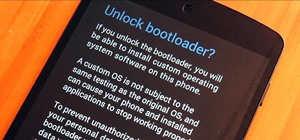











5 Comments
Very good advice as my volume button stopped working a year ago. However, you may want consider looking at your storage, before you smack your phone on the coffee table (as therapeutic as it sounds). If stays on that long enough to clear any data.
My power button brocke a year ago. Luckly I work with smartphone repair and I could change the switch button. I use a switch button of the Galaxy S4, that's the same electronic part.
I just want to add one more suggestion if the problem is really located in the power buton (hardware problem). It seems that nexus 5 has a faulty power button as many people complain about it.
My suggestion if you have a problem with the power button which cause your nexus restart and restart (only shows google logo and then restart) is by putting your nexus in front of a hot blower, I used a portable heater (maybe you can use a hairdryer). Put the power button side of your phone facing the blower. This way works for me, I hope it also works for you.
Cheers!
Seems to be the start button for me. A fiddle and it is working again now -for how long
All had to do was whack the power button and the phone is back.. i tried several methods from different blogs and this one is first to offer multiple reasons, explanation and solutions.. thanks!
Share Your Thoughts