You don't need to be a hardcore audiophile to know that Dolby is pretty much synonymous with rich and immersive sound. While we often associate them with home theater systems, Dolby has brought their surround sound processing to the mobile phone arena with Dolby Digital Plus being offered on several Android devices.
Unfortunately, us Nexus 4 owners have missed out on this auditory bliss... that is, until now. Worsten Brood has successfully ported the Dolby Digital Plus audio processing effect from the Huawei Ascend P6 to the Nexus 4. Here's how to get it and make your phone's speakers sing.
Prerequisites
- Rooted Nexus 4
- Stock or an AOSP/CM 4.3+ based ROM
Step 1: Get the Mod
Download the mod to the root of your device's SD card. This mod will install both the Dolby Digital Plus audio processing service and its configuration app.
Just to be safe, grab this file as well, which can be used to revert the changes made by the mod if something goes wrong.
Step 2: Apply the Mod
To apply the Dolby Digital Plus mod, simply boot your phone into its recovery by powering it on with the Power and Volume Down buttons held until you see the bootloader screen. Using the Volume Up and Down buttons, scroll to the "Boot Recovery" option and hit the Power button to confirm.
From your recovery (TWRP shown here), simply install the Dolby Digital Plus (v5) .zip file that you downloaded to your SD card in Step #1. It is not necessary to perform a wipe.

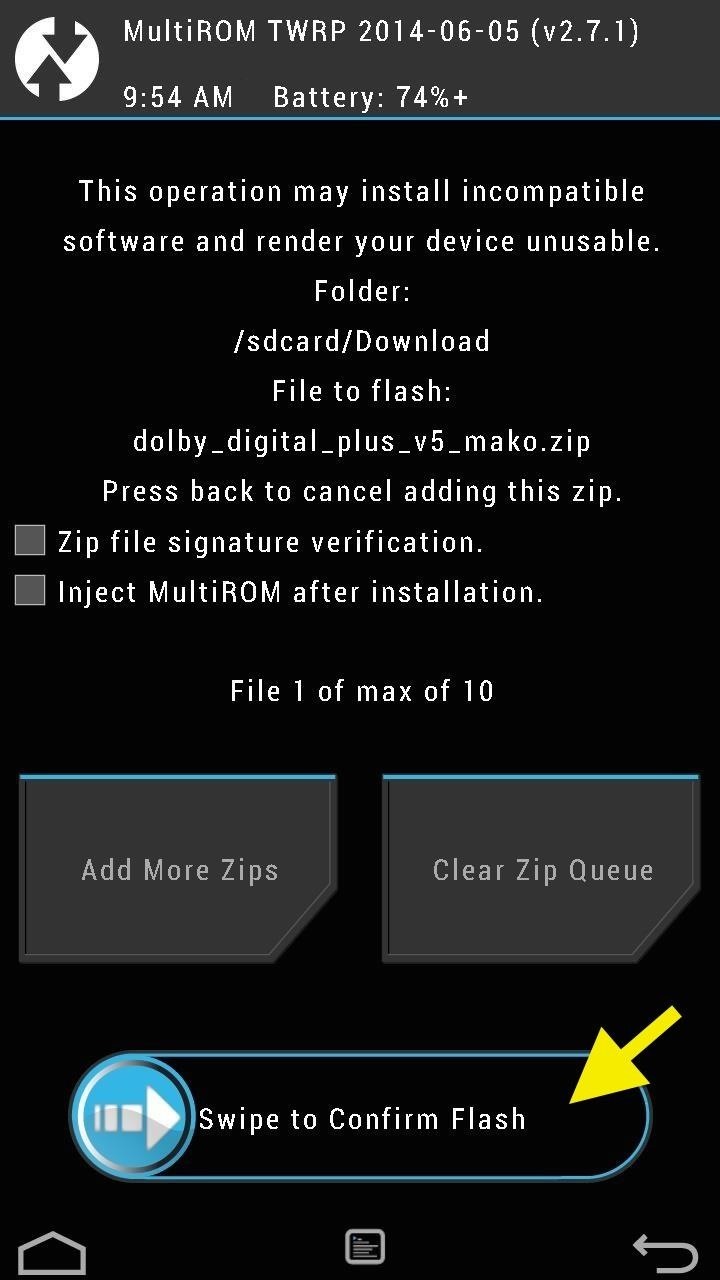
Once the installation is complete, reboot your device.
Note: If you want to undo this mod, simply perform the same process with the "Revert" .zip file that you downloaded.
Step 3: Configure the Mod
Once your phone reboots, you will notice that you now have a Dolby Digital Plus app installed, which, at first glance, doesn't seem to do very much except toggle the audio processing on and off.
However, this changes when you plug in your headphones or any other audio output device. You are now able to apply preset sound processing options, customized for different genres of music, movies, and more—there's even a podcast setting!
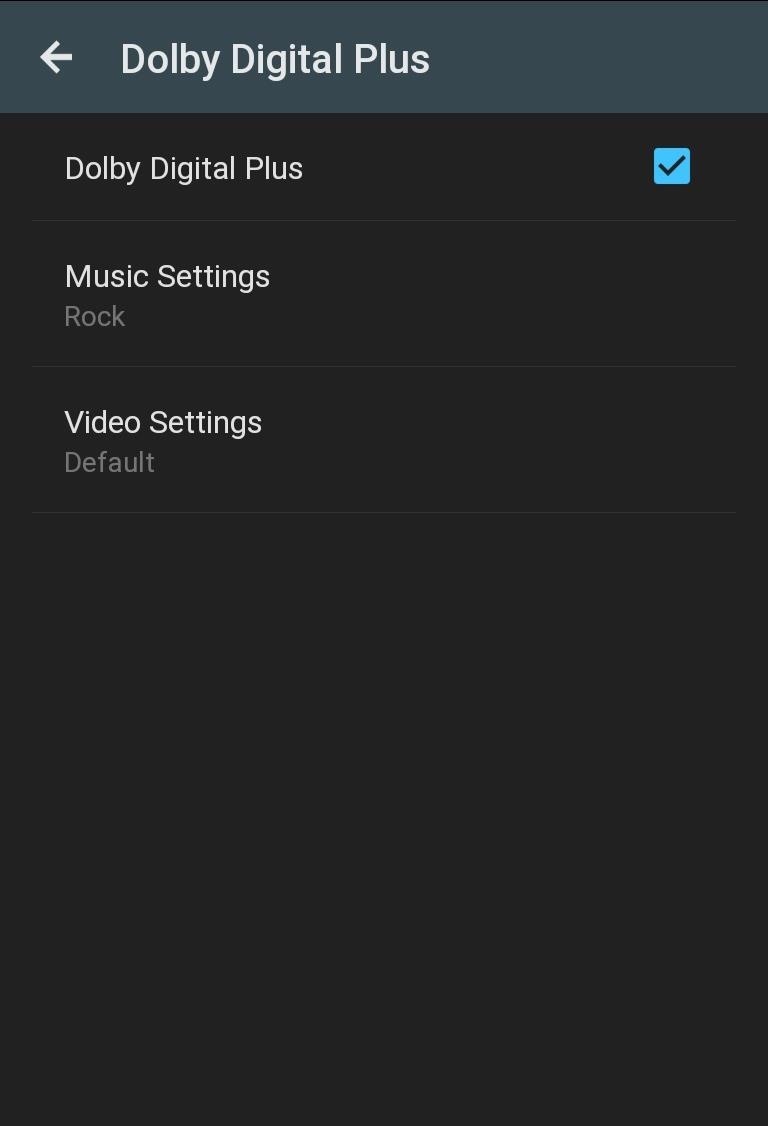
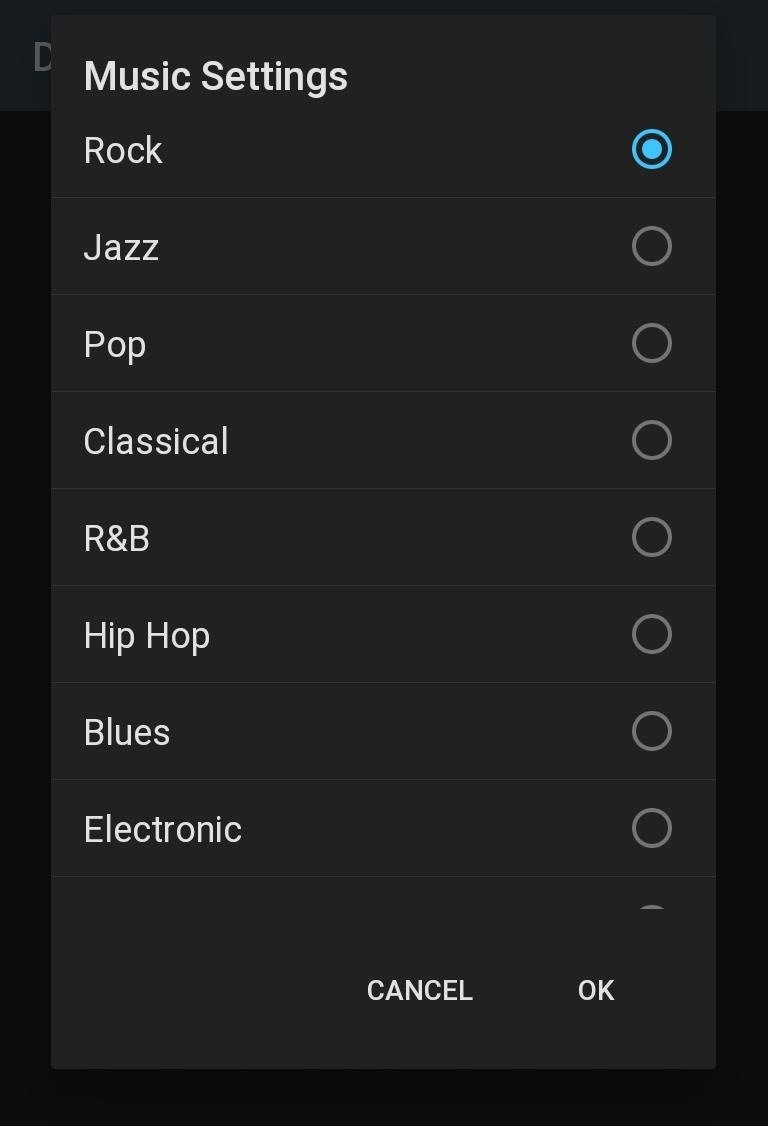
Any time that your headphones are plugged in, you will see a persistent notification in your notification tray. Tapping that allows you to quickly switch between settings while listening to your media, making it easy to pick the best presets for you.
Note that if your ROM has DSP Manager installed, the Dolby sound enhancements will only work if effects in DSP are disabled, which you can do from Settings -> Sound.
In my personal experience, I have found that music sounds noticeably fuller, deeper, and more immersive than any other sound enhancement or equalizer setting that I have tried in the past. Let us know how it worked for you in the comments.
Just updated your iPhone? You'll find new emoji, enhanced security, podcast transcripts, Apple Cash virtual numbers, and other useful features. There are even new additions hidden within Safari. Find out what's new and changed on your iPhone with the iOS 17.4 update.
























4 Comments
Anyone tried this on the Nexus 5? Or is there an alternative for the N5?
Yep I tested it on my Nexus 5 running Stock Android 4.4.4 and it works like a charm
can we try it on nexus 7
I just try and compare it to DSP Manager, this latter is incomparable.
Share Your Thoughts